Set Call Permission of an Extension
On the Extension configuration page, you can set the outbound call permissions for the extension user.
- Go to , click
 beside the desired
extension.
beside the desired
extension. - On the Extension configuration page, click Call Permission tab.
- Select outbound routes for the extension from Available
box to Selected box.
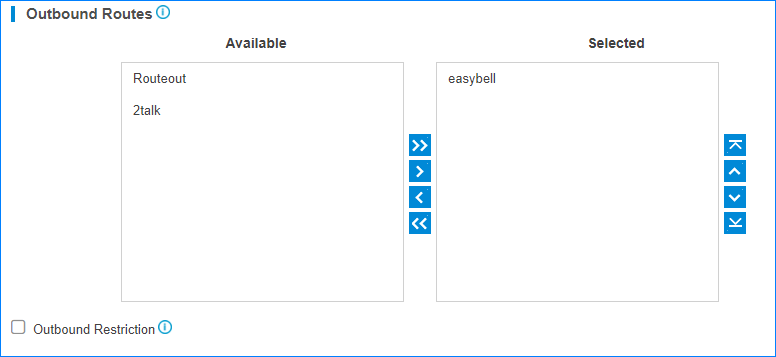
Outbound Routes Permission
Select outbound routes to the Selected box, the extension user will have the permission to make outbound calls through the selected outbound routes.
Outbound Restriction
- Prohibit Outbound Calls
Select the Outbound Restriction option to prohibit this extension from making outbound calls.
On the Extensions page, the extension will be locked and the extension status will show
 . Note: If the extension user makes outbound calls over the limit of Outbound Restriction rule, the extension will also be locked.
. Note: If the extension user makes outbound calls over the limit of Outbound Restriction rule, the extension will also be locked.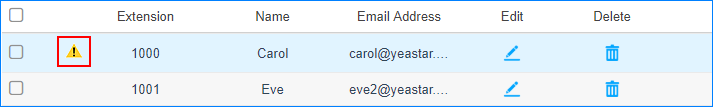
-
Cancel Restriction for Outbound Calls
Double click the icon
 or unselect the checkbox of
Outbound Restriction to allow this extension
to make outbound calls.
or unselect the checkbox of
Outbound Restriction to allow this extension
to make outbound calls.