Restore Local Backups
When a data error a data loss occurs in your system, you can restore local backups for the whole YMP system or for a specific PBX via Web GUI.
Recover a customer's PBX
When your customer's PBX data is abnormal or the PBX data is lost, you can quickly restore an individual PBX backup for the customer's PBX.
- Log in the YMP web interface, go to PBX, select the
customer's PBX, click
 .
. - On the PBX settings page, click Restore, select a
backup file, click
 .Note: The name of the backup file contains the name of the YMP backup file and the PBX firmware version.
.Note: The name of the backup file contains the name of the YMP backup file and the PBX firmware version.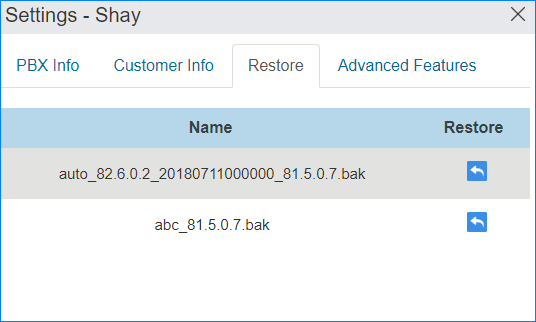
- Click Confirm to restore the backup.
Recover the YMP system
When the data loss or data error occurs in the YMP system or in all the customers' PBXs, you can restore the entire YMP backup to fix this issue.
- Log in the YMP web interface, go to .
- Select a backup file, click
 .
. - Click Confirm to restore the backup.