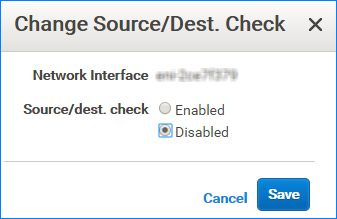2) Disable 'Source/Dest. Check' on SBC LAN
To make the YMP instance access the Internet through the SBC LAN (eth1) interface, you need to disable source/dest. check on the eth1 network interface of SBC instance.
- Open the Amazon EC2 console at https://console.aws.amazon.com/ec2/.
-
In the navigation pane, select Network Interfaces.
You can see the network interfaces of the SBC instance and YMP instance.Tip: By default, the network interfaces have no name. You can set the name to help you identify the network interface.
-
Right click the SBC eth1 interface, choose Change Source/Dest. Check
.
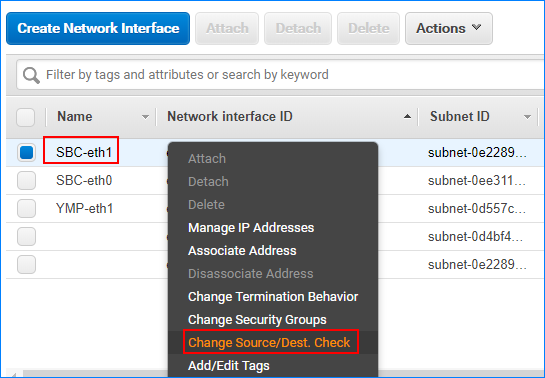
-
Check Disabled, click Save.