1) Allocate Elastic IP to SBC WAN
Allocate one Elastic IP address to SBC WAN (eth0).
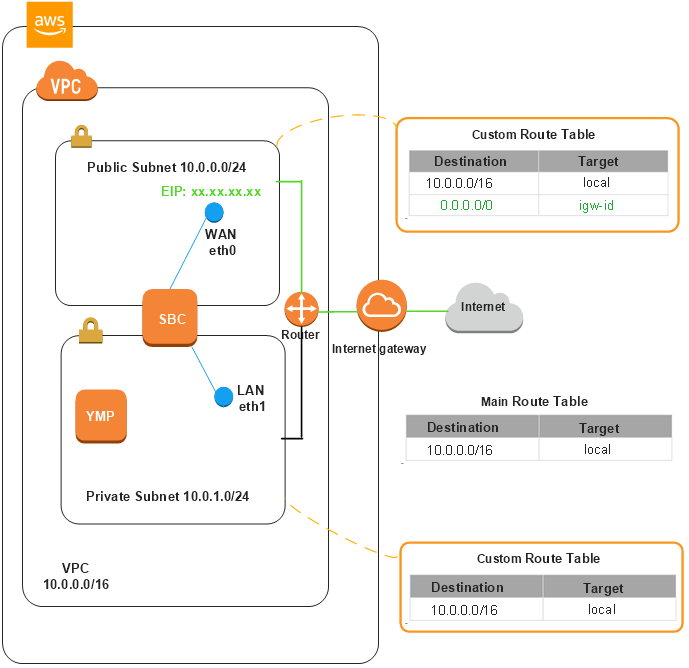
- Open the Amazon EC2 console at https://console.aws.amazon.com/ec2/.
- In the navigation pane, select Elastic IPs, click Allocate new address.
- Click Allocate.
-
On the Elastic IPs page, right click the new elastic IP
address, choose Associate address.
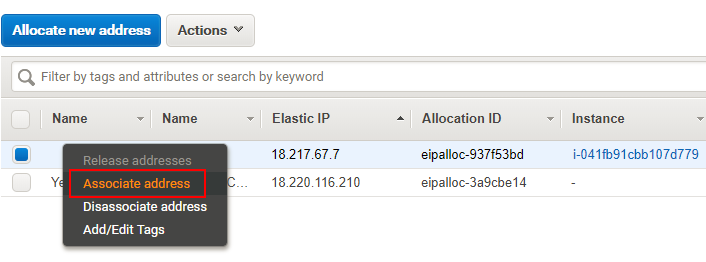
-
On the Associate address page, associate the elastic IP
address to SBC eth0 interface.
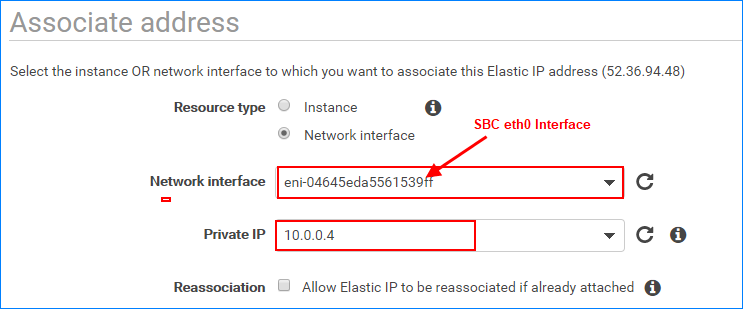
- Resource type: Select Network interface.
- Network interface: Choose the SBC eth0 interface.
- Private IP: Choose the IP address of SBC eth0 interface.
- Click Associate.