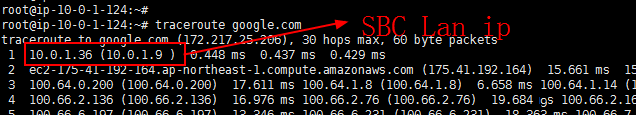4) Set SBC LAN as Default Gateway
Set SBC LAN interface as the default gateway, so that the YMP can initiate outbound connections to the Internet through the SBC gateway.
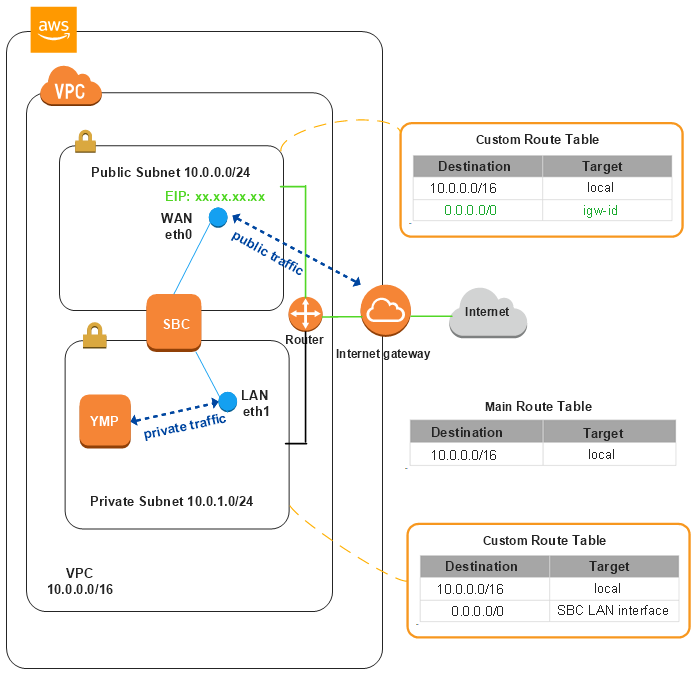
-
Connect SSH to the SBC server, then type the following command:
sudo echo 1 > /proc/sys/net/ipv4/ip_forward sudo iptables -t nat -A POSTROUTING -o SBCwaniface -j MASQUERADE -
Connect SSH to the YMP server, set the gateway IP address to the IP address of
SBC LAN.
-
Restart the network.
sudo /etc/init.d/networking restart -
Install traceroute.
sudo apt-get update && apt install traceroute -
Check if the configuration is correct.
sudo traceroute google.com
If the configuration is successful, the route table should show SBC LAN IP address as the gateway IP.