Upgrade Room Comfort Sensor Firmware
This topic describes how to upgrade firmware for the Milesight Room Comfort Sensor AM307.
Prerequisites
Ensure that the sensor is powered on.
Procedure
-
Download the latest firmware to your smartphone.
-
Access Yeastar Firmware Download Center from your Android smartphone.
-
Click BIN beside the Room Comfort Sensor to download the latest firmware to your phone.
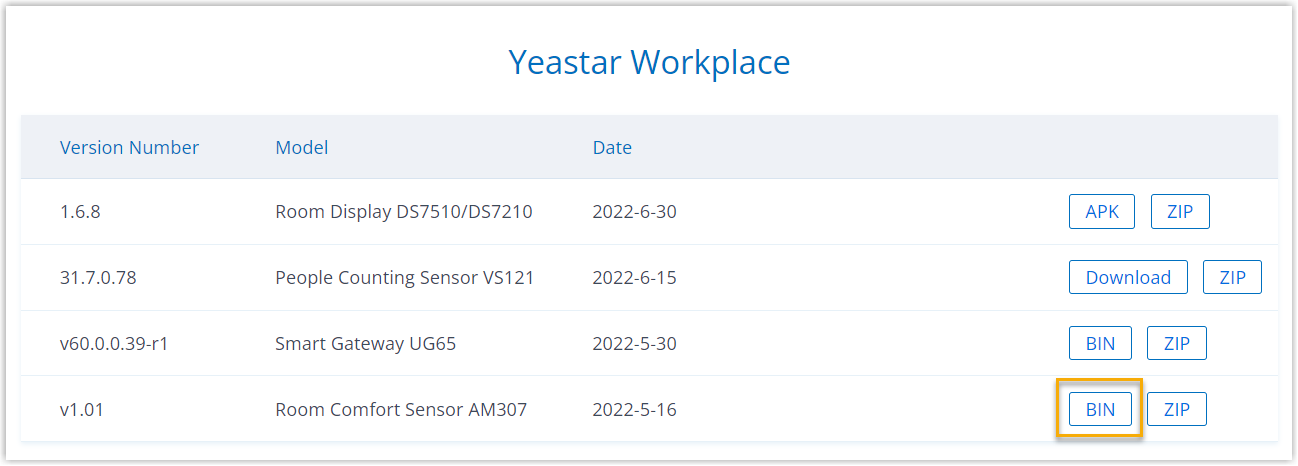
-
-
Access the configuration page of Room Comfort Sensor.
-
Download and install
Milesight ToolBoxapplication from Google Play.Note: Only the Android version of ToolBox supports the upgrade feature. -
Enable NFC on the phone and launch Milesight ToolBox.
-
Attach the phone with NFC area to the device to read device information.
The device's basic information and settings will be shown on ToolBox App if it’s recognized successfully.
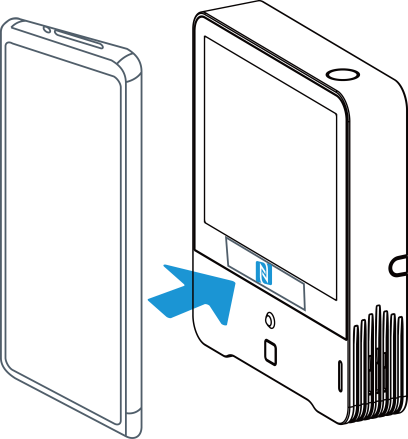
-
-
Tap Maintenance on the top bar, and select Browse to import the latest firmware.
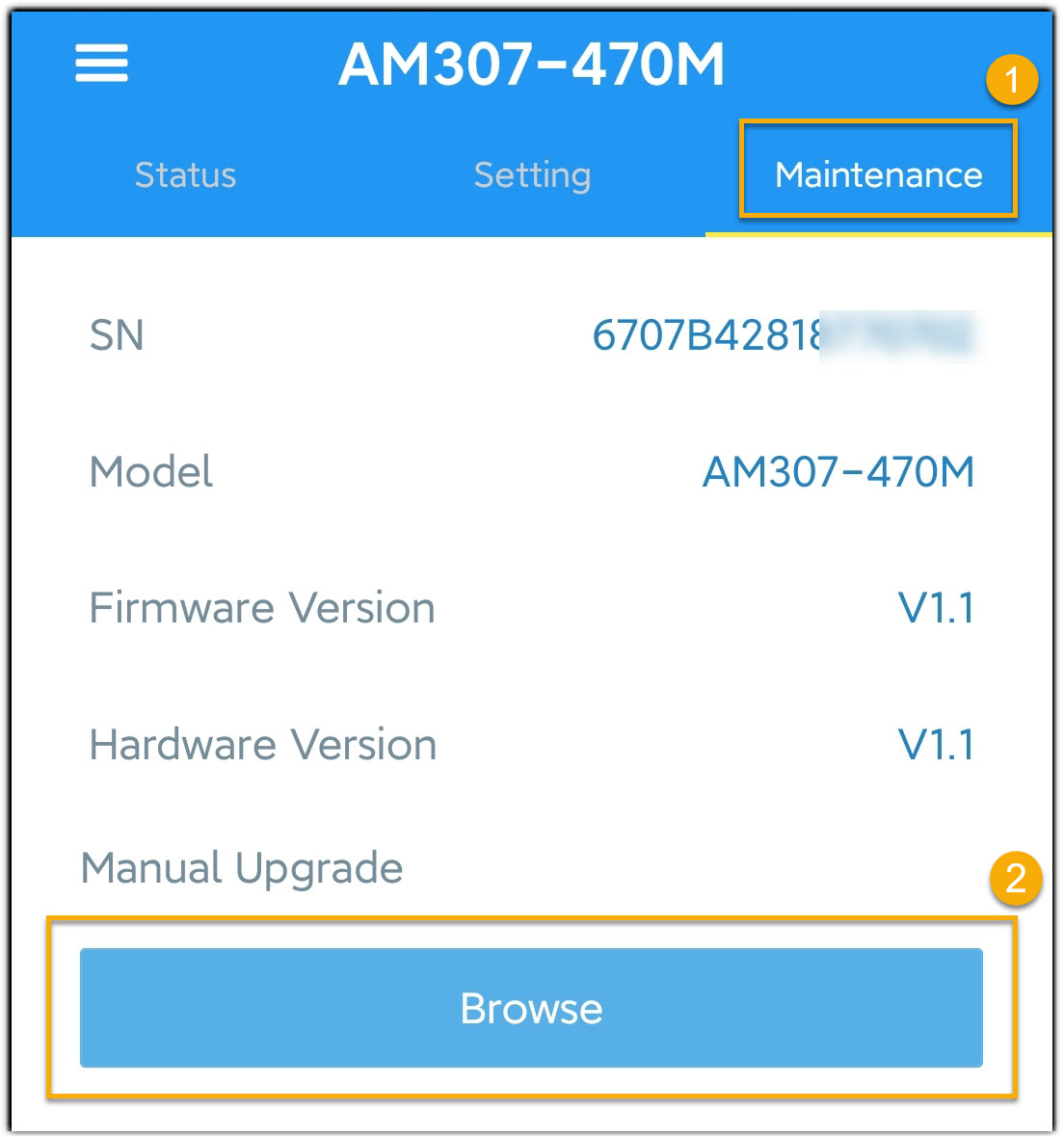 Warning: Any operation on the ToolBox is not allowed during firmware upgrade, otherwise, the upgrade will be interrupted, or even the device may be damaged.
Warning: Any operation on the ToolBox is not allowed during firmware upgrade, otherwise, the upgrade will be interrupted, or even the device may be damaged.