Set up Linkus Server without LCS/LCS Pro
If you don't subscribe Linkus Cloud Service (LCS) or Linkus Cloud Service Pro (LCS Pro), you can still use Linkus in local network. This topic describes how to set up Linkus Server for local access.
Note: To enjoy Linkus remote connection without
subscribing LCS or LCS Pro, you have to go through tricky
server and complicated network settings. For more information, contact Yeastar.
Procedure
- Log in to PBX web interface, go to .
- Select the checkbox of Enable Linkus Server.
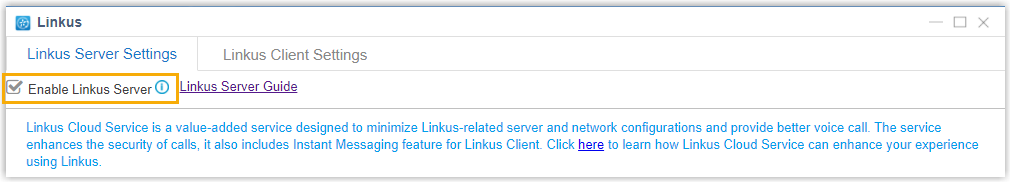
- Click Save and Apply.
Result
Linkus Server is set up for local access.