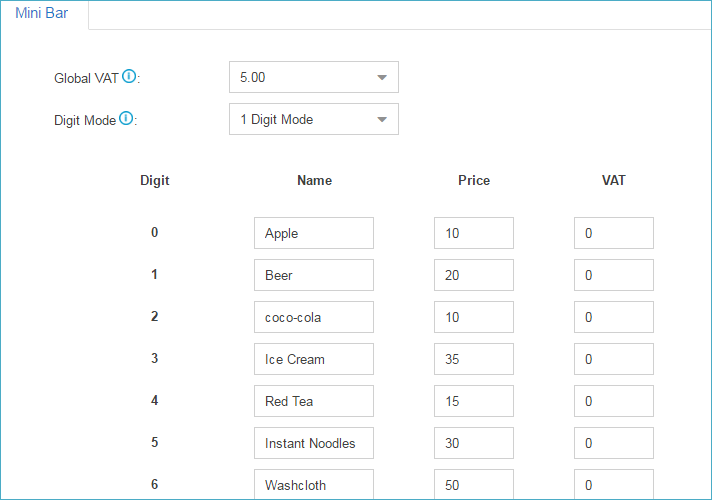Mini Bar Settings
Go to to set the mini bar items and price.
The Digit represents the item ID. The hotel cleaner will use the item ID to record the mini bar consumption.
- Global VAT: If the VAT of mini bar items has not been set, the global VAT will apply to the items.
- Digit Mode
- 1 Digit Mode: You can set 10 mini bar items.
- 2 Digit Mode: If you have more than 10 items, choose this mode, and set more items. Each item will have a 2-digit ID.
How to Check Mini Bar Consumption
The hotel cleaner can check the mini bar consumption and record the consumption on the room phone. Assume that mini bar is set as the following figure shows, and the room guest consumed 2 apples, 3 bottle of beer, and 1 cup of instant noodle.
The hotel cleaner should dial #01001115 on the room phone. #01 is the default feature code to add Mini bar item.