Billing Logs
Go to CDR and Recording to check the billing logs.
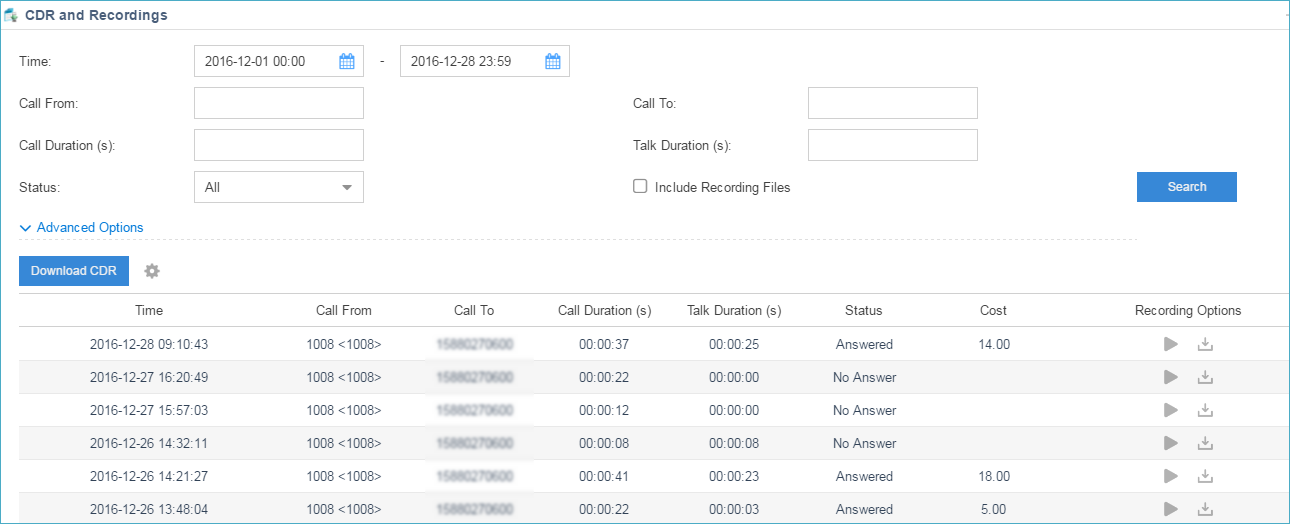
Click ![]() and select Cost option, the cost for each call will be
displayed.
and select Cost option, the cost for each call will be
displayed.
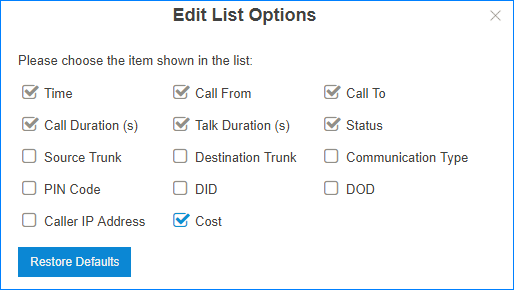
Searching Criteria
You can search CDR and recordings by the following criteria:
- Time: Set the start date and the end date to filter the call logs that are in the date duration.
- Call From: The number or the name of the caller.
- Call To: The number or the name of the callee.
- Call Duration: The time between the call started and the call ended. Enter a value to filter the call logs that have call duration equal or greater than this value.
- Talk Duration: The time between the call answered and the call ended. Enter a value to filter the call logs that have talk duration equal or greater than this value.
- Status: Call status, including "answered", "no answered", "busy", "failed", and "has voicemail".
- Communication Type: Communication type, including "internal", "inbound", "outbound", "callback", "PBX warning call", "transfer", and "multisite interconnect".
- Include Recording Files: Check the option if you want to filter the calls that had been recorded.
- Cost: The billing cost for this
call.Note: This option for Billing App.