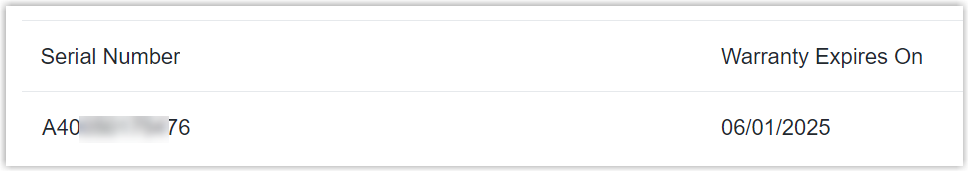Check the Warranty of Yeastar Products
Yeastar provides support for a product during its warranty. You can check the expiration date of a specific Yeastar product warranty on Yeastar Partner Portal.
Restrictions
Only products purchased after 2014 are supported for warranty lookup.
Procedure
- Log in to Yeastar Partner Portal, go to .
- Go to Warranty Lookup tab.
- In the Start by Entering the Serial Number search box, enter the Serial Number (SN) of a product, then click Search.
Result
The page displays the product's serial number as well as its warranty expiration date.