Check Software Certificates
If you need a proof for the Yeastar service you have subscribed, you can contact the account manager to generate a software certificate. When the certificate is ready, you can check it on Yeastar Partner Portal.
Procedure
- Log in to Yeastar Partner Portal, go to .
- Go to Software Certificate tab.
All your software certificates are displayed on the page.
- Search and find the desired certificate.
- Check the certificate as follows:
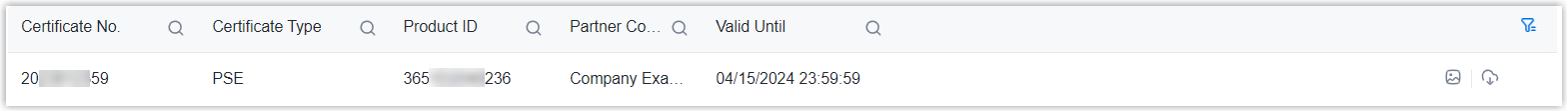
- To preview the certificate, click
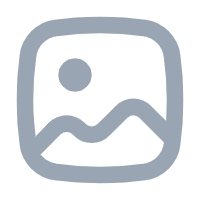 .
. - To download the certificate, click
 .
.
- To preview the certificate, click