Set up a SIP Phone
This topic describes how to register a SIP extension on a SIP phone in the local network.
Prerequisites
- You have created a SIP extension.
- The SIP phone is in the same local network as Yeastar P-Series PBX System.
Procedure
- Gather information of extension registration.For most SIP phones, the following credentials are needed in order to register with Yeastar P-Series PBX System.
- The PBX's IP address
- SIP registration port (Path: )
- Transport protocol (Path: )
- Extension information (Path: ):
- Extension number
- Registration name
- Registration password
- Caller ID name
- Register the extension on a phone.
Log in to the phone's web interface, fill in and save the required items to register the SIP extension.
- Confirm the extension's registration status in one of the following ways:
- On the phone's web interface, check if the extension is registered.
- Log in to PBX web portal, go to , check if the endpoint icon displays
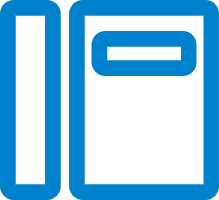 in
the Online Status column.
in
the Online Status column.
Result
The SIP phone is ready for use. Users can use the SIP phone to make and receive calls.