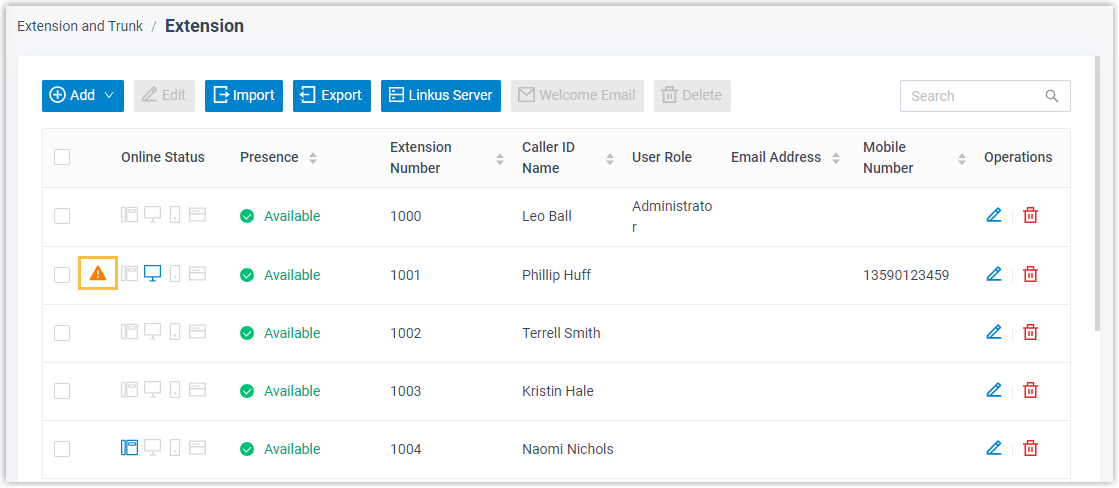Restrict Outbound Calls for an Extension
Toll fraud is a global problem in telecommunication industry. It happens when hackers access your PBX system and make expensive phone calls from existing accounts. To prevent toll fraud, you can restrict outbound calls for an extension.
Procedure
- Log in to PBX web portal, go to , edit a desired extension.
- Click Security tab.
- In the Call Restrictions section, select the checkbox of Disable Outbound Calls.
- Click Save and Apply.
Result
- Users cannot make outbound calls even if the extensions are selected in
outbound routes. Note: Emergency Calls like 911 is not restricted.
- On Extension list,
 is displayed in front of
the extension. Note: To cancel the restriction of outbound calls, click
is displayed in front of
the extension. Note: To cancel the restriction of outbound calls, click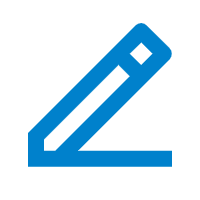 to edit the extension, go to Security tab and
unselect the checkbox of Disable Outbound Calls
in the Call Restrictions section.
to edit the extension, go to Security tab and
unselect the checkbox of Disable Outbound Calls
in the Call Restrictions section.