Allow Users to Customize Function Keys
By default, only super administrator and the extension users with Administrator role assigned can set up function keys. You can grant permission to the desired extension users, so that they can customize function keys on their own Linkus Desktop Client or Linkus Web Client.
Requirements
The firmware version of PBX server is 37.16.0.70 or later.
Procedure
- Log in to PBX web portal, go to .
- Grant permission to extension users according to your needs.
- To allow all extension users to customize function keys on their
own, add Function Keys to the default
permission rule.

- Click
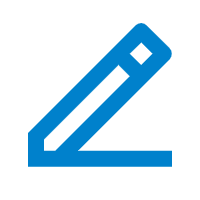 beside the default permission
rule.
beside the default permission
rule. - In the Configuration Item field, select Function Keys.
- Click Save.
- Click
- To allow specific extension users to customize function keys on
their own, click Add rule to add a new
permission rule.

- Click Add rule.
- Select the desired extensions, and grant them the permission to edit function keys.
- Click Save.
- To allow all extension users to customize function keys on their
own, add Function Keys to the default
permission rule.
Result
The authorized extension users can edit function keys on their own Linkus Desktop
Client or Linkus Web Client.
Note: When extension users edit
their own function keys, the function keys template will not be
affected.