Continue an Active Call on Linkus Web Client
Call Switch feature allows you to retrieve an active call from the original device (with your extension registered), and continue it on Linkus Web Client, without any interruption to the conversation.
Scenario
Assume that you answer a call from a customer while on the road, you want to be hands-free when returning to the office. In this case, you can retrieve the call from mobile phone to Linkus Web Client, keeping talking without customer knowing the switchover.
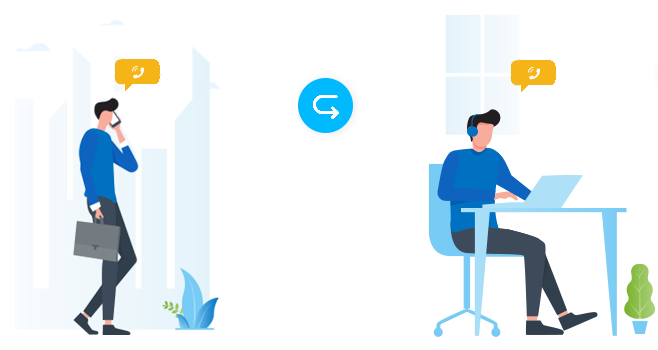
Requirements
- PBX Server: Version 83.8.0.25 or later
- Yeastar Linkus for Google:
- Version 3.3.0 or later
- Associated with Linkus Web Client (In Web
Client mode)
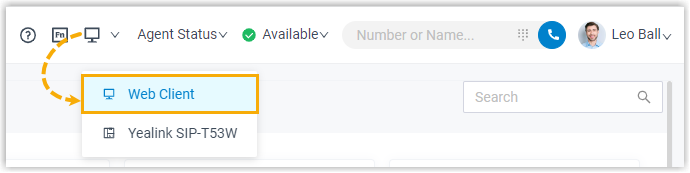
- Extension: Your extension has been registered on more than one device.
Prerequisites
You have an active call on another device.
Procedure

- On the top of 'Yeastar Linkus for Google', click Click here to
start call switch.
The active call on another device is displayed.
- Click the call.
Result
The call is retrieved from the original device to Linkus Web Client.