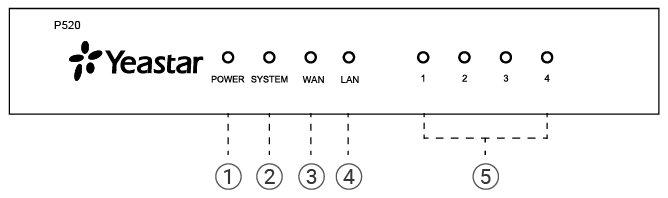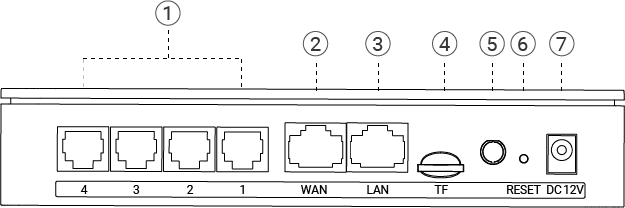| ① |
1-4 port (RJ11 ports) |
- FXS port (green light): For the connection of analog
phones or fax machines.
- BRI port (orange light): For the connection of ISDN
BRI lines.
- FXO port (red light): For the connection of PSTN
lines or FXS ports of traditional PBX.
|
| ② |
WAN Port |
For connection to Wide Area Network (WAN). |
| ③ |
LAN Port |
For connection to Local Area Network (LAN). |
| ④ |
TF Card Slot |
Insert a TF card into the TF Card Slot. |
| ⑤ |
Antenna Socket |
Rotate the antenna into the Antenna Socket. |
| ⑥ |
Reset Button |
Press the button and hold for 10 seconds to restore to factory
defaults. |
| ⑦ |
Power Interface: DC 12V |
Connect the supplied power supply to the port. |