Install Yeastar P520
Install Telephony Module
Yeastar P520 supports up to 2 modules. The optional modules are as below:
- S2 Module
- O2 Module
- B2 Module
- SO Module
- GSM Module
- 3G Module
- 4G LTE Module
Note: Before installing the module, check if the module is
clean and intact.
- Loosen the screws on the bottom of the device.
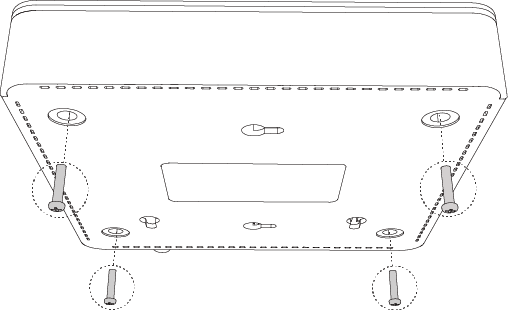
- Remove the upper cover.
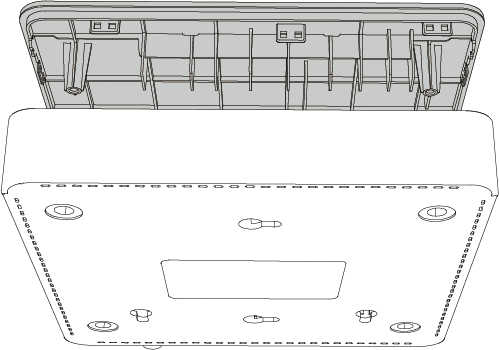
- Insert the module to the Module Slot.

- Follow the instructions to insert a SIM card on the GSM/3G/4G LTE module.Note: Skip this step if no GSM/3G/4G LTE module is installed.
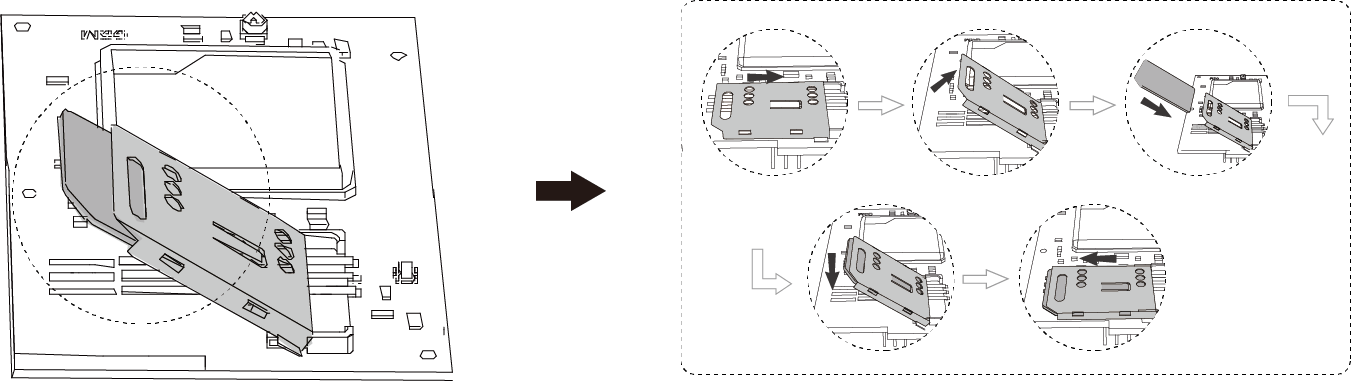
- Close the cover and fix the screws.
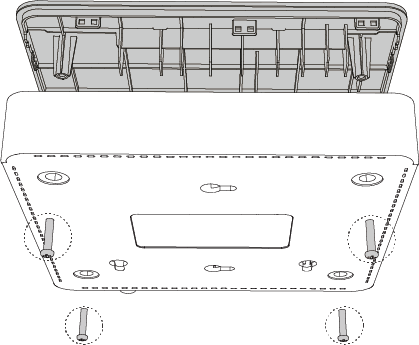
- Rotate the antenna into the Antenna
Socket.Note: Skip this step if no GSM/3G/4G LTE module is installed.

Desktop Installation
CAUTION:
-
Set 5~10cm gaps around the device for air circulation.
- Avoid any heavy thing placed on the device.
- Place the PBX on a steady platform.
- Remove the adhesive backing paper from the rubber feet.
- Turn over the device and attach the supplied rubber feet to the recessed
areas on the bottom at each corner of the device.
