Connect Yeastar P-Series PBX System and Yeastar TA100/200 FXS Gateway
This topic describes how to connect Yeastar P-Series PBX System and Yeastar TA100/200 FXS gateway, so as to extend analog phone(s) for the PBX.
Procedure
Step 1. Create an extension on Yeastar PBX
On Yeastar P-Series PBX System, create an extension for the FXS port on the gateway.
- Log in to PBX web portal, go to .
- Click Add to create an extension. In this example,
create extension 1000.
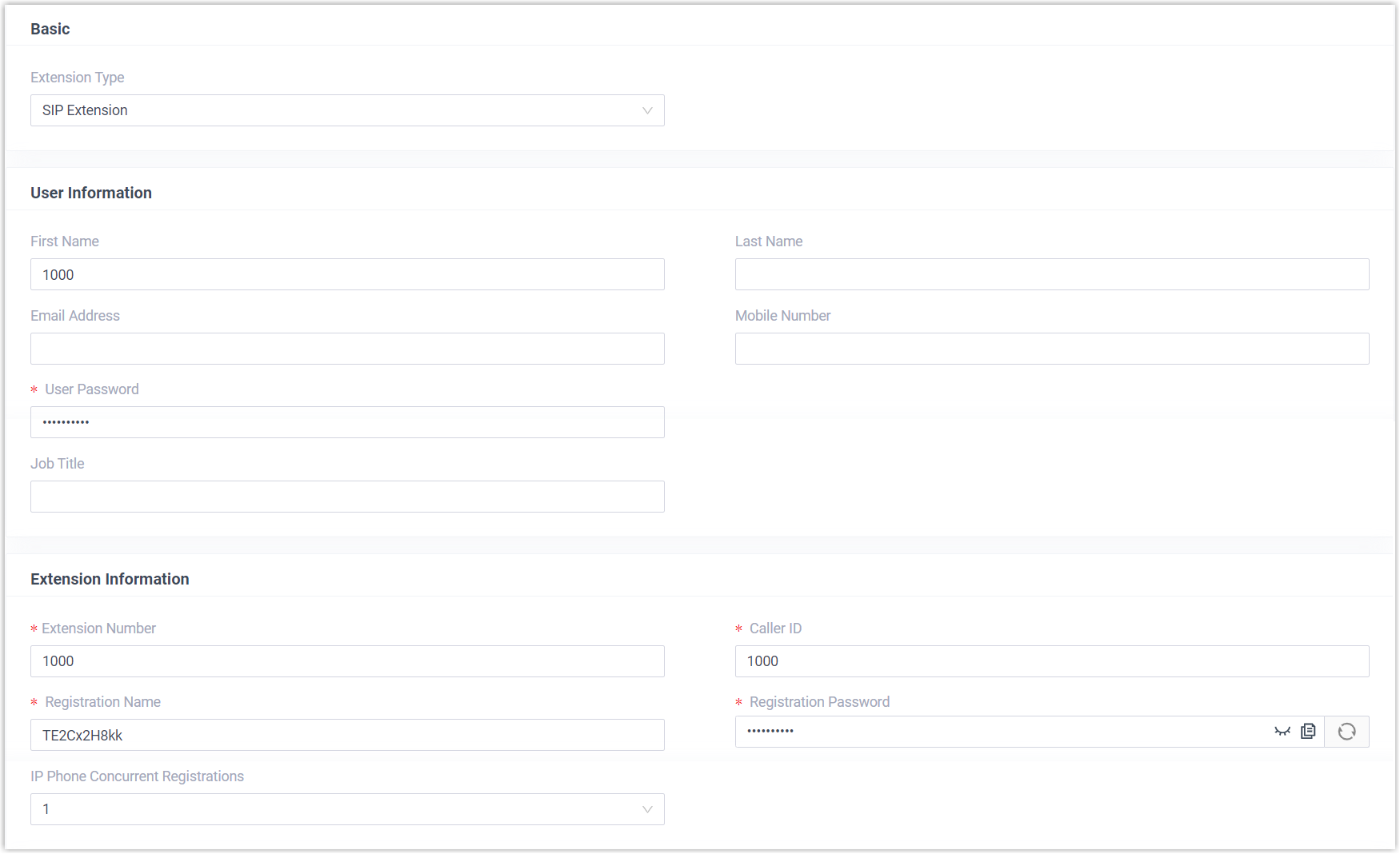
- Click Save and Apply.
Step 2. Register the extension with FXS port on Yeastar TA100/200 FXS gateway
On Yeastar TA100/200 FXS gateway, register an FXS port as a PBX extension.
-
Log in to gateway web interface, go to , edit an FXS port.
- In the pop-up window, configure the following settings:
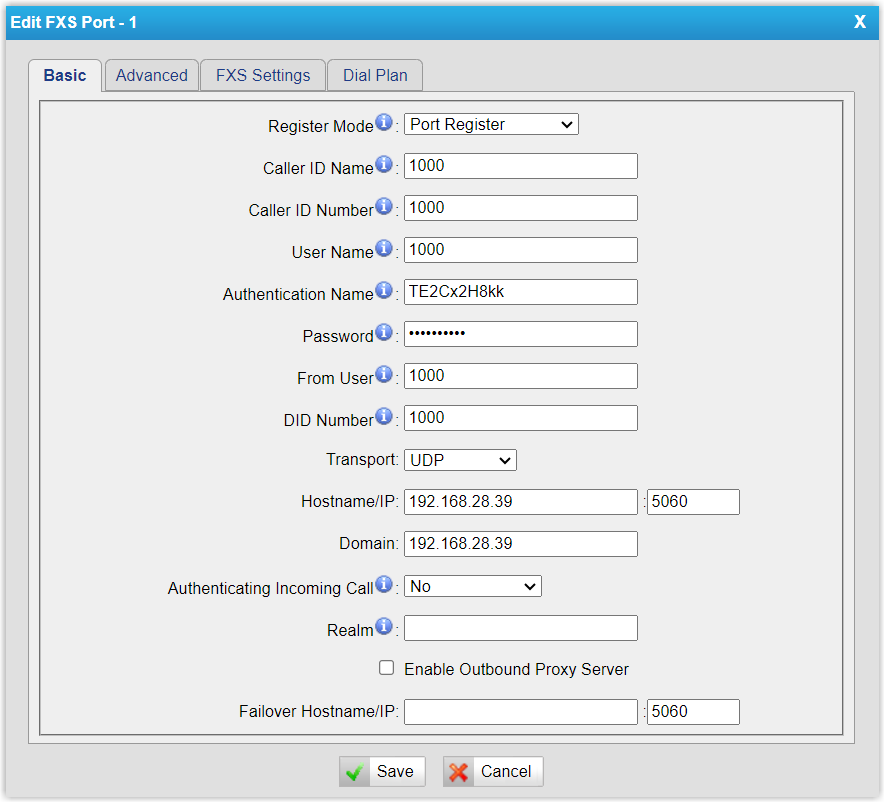
- Register Mode: Select Port Register.
- Caller ID Name: Enter a name to help you identify the FXS port.
- Caller ID Number: Enter the extension number.
- User Name: Enter the extension number.
- Authentication Name: Enter the extension's registration name.
- Password: Enter the extension's registration password.
- From User: Enter the extension number.
- DID Number: Enter the extension number.
- Transport: Select UDP.
- Hostname/IP: Enter the PBX's IP address and SIP port.
- Domain: Enter the PBX's IP address.
-
Click Save and Apply Changes.
Result
- The extension is successfully registered with the FXS port. You can check
the registration status on PBX web portal and gateway web interface.
- On PBX web portal, go to to check the extension status. If the registration is
successful, the extension status will display
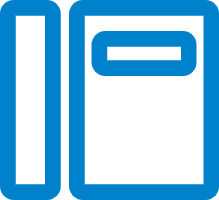 .
.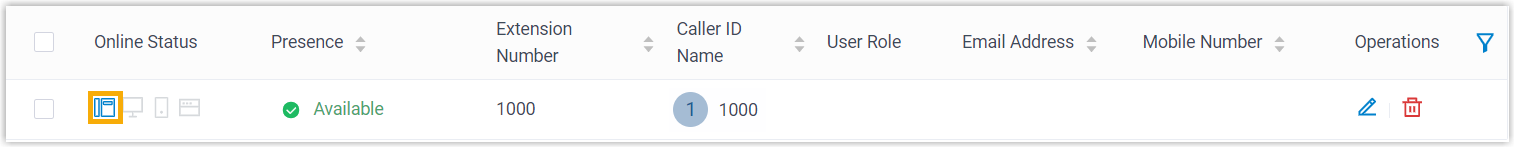
- On gateway web interface, go to to check the FXS port status. If the registration is
successful, the port status will display "OK".
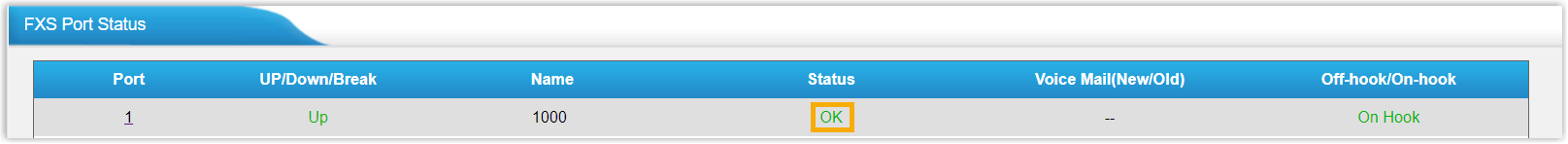
- On PBX web portal, go to to check the extension status. If the registration is
successful, the extension status will display
- Now the analog phone connected to the FXS port can be used to make and receive internal calls.
What to do next
- To make outbound calls from the analog phone, see Make Outbound Calls from an Analog Phone Connected to Yeastar TA100/200 FXS Gateway.
- To receive inbound calls on the analog phone, see Receive Inbound Calls on an Analog Phone Connected to Yeastar TA100/200 FXS Gateway.