Set up Communication Between Hikvision Door Station and Indoor Station
This topic describes how to set up the communication between Hikvision devices to form an intercom system together with Yeastar P-Series PBX System.
Prerequisites
Make sure that you have registered Hikvision door station and indoor station to the PBX. For more information, see the following topics:
Step 1. Set Hikvision door station to call indoor station
To achieve communication between door station and indoor station, you need to set the dial number(s) for door station's dial button.
- Log in to iVMS-4200 Client, go to , click
 beside the DS-KD8003
door station to enter the Configuration page.
beside the DS-KD8003
door station to enter the Configuration page. - Go to , click Add to add the indoor station
as the intercom device.
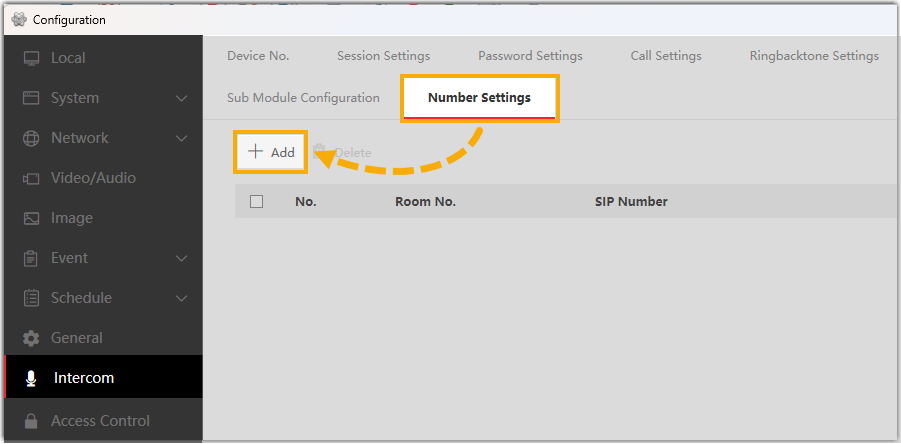
- In the pop-up window, configure the intercom device information.
- Room No.: Enter the number of the room where the indoor station is located.
- SIP1: Enter the SIP extension number of
DS-KH6320 indoor station.
In this example, enter 1667.
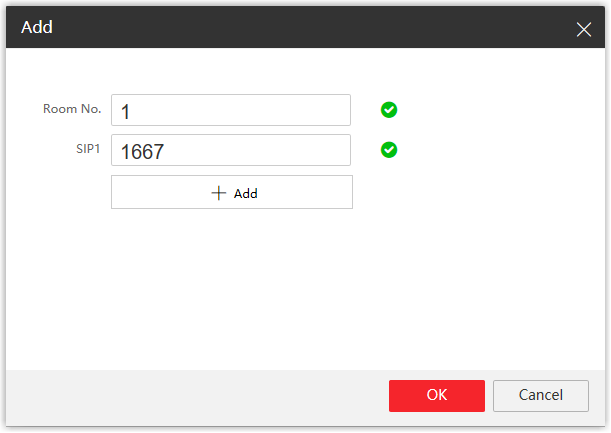
- Click OK.
Step 2. Configure codecs on the Hikvision door station and the PBX
To ensure the normal audio calls and video calls between Hikvision devices, make sure that the same codecs are selected both on Hikvision devices and PBX.
- Configure audio codec and video codec on Hikvision door station
-
- On the Configuration page, go to Video/Audio.
- Set up video codec.
- Click Video tab.
- In the drop-down list of Video
Encoding, select
H.264.
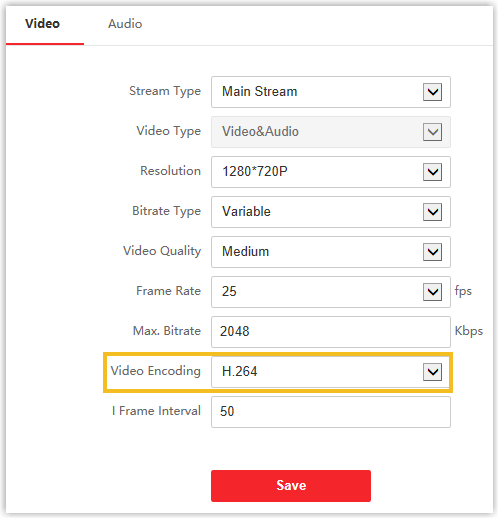
- Set up audio codec.
- Click Audio tab.
- In the drop-down list of Audio
Encoding, select
G.711ulaw.
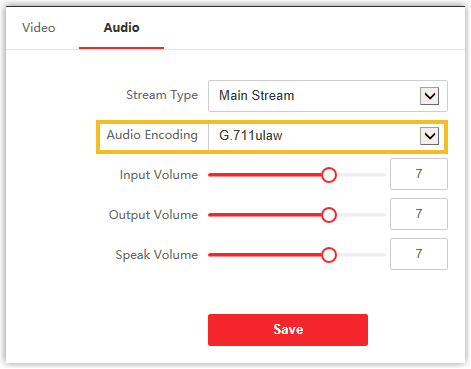
- Click Save.
- Configure audio codec and video codec of PBX
-
- Log in to PBX web portal, go to .
- Select u-law and
H264 from
Available box to
Selected box.
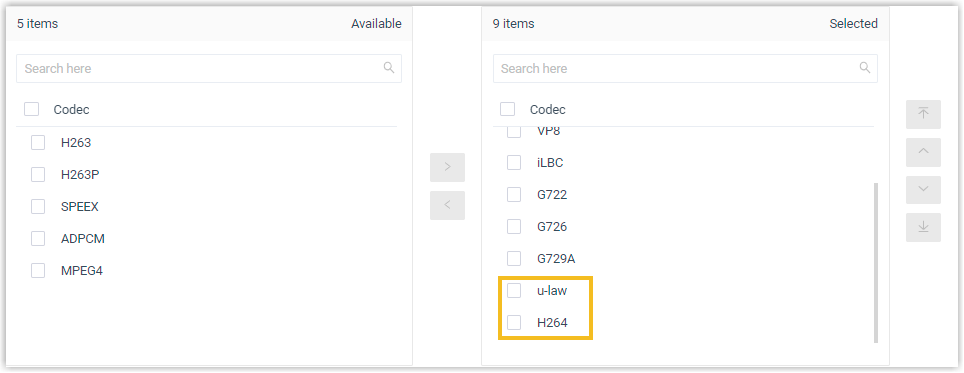
- Click Save and Apply.
Result
- When a visitor presses the door station call button, you can receive and answer the call on the indoor station, and also conduct a video communication with the visitor through the indoor station.
- During the call, you can open the door by directly tapping the unlock key on the indoor station.