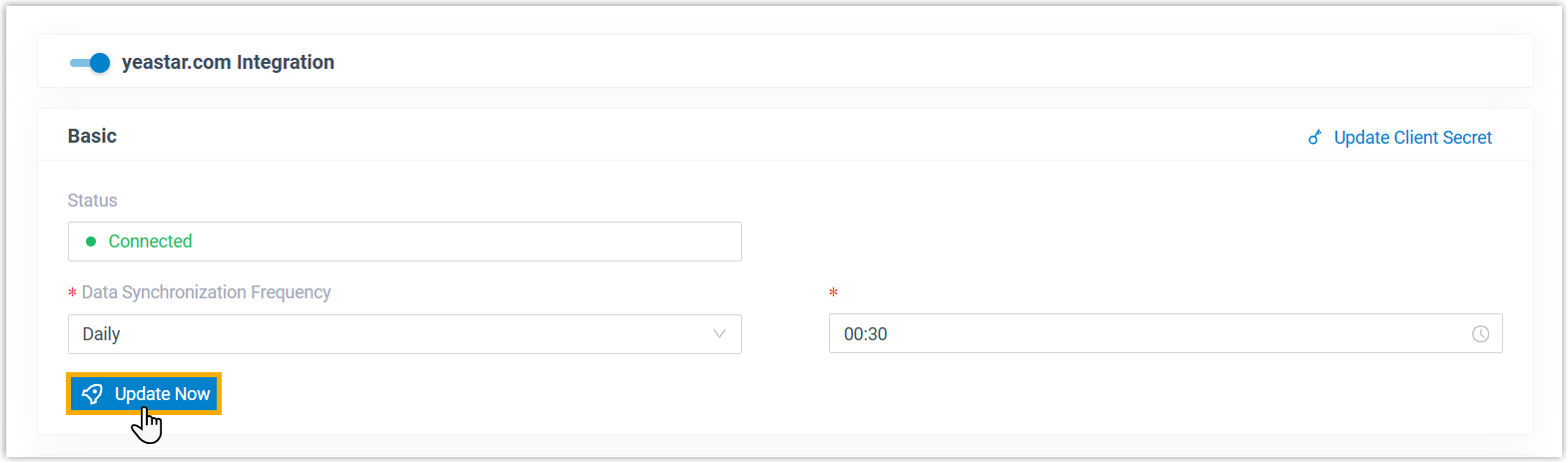Manually Perform User Synchronization
In case you want to immediately apply a new synchronization rule or update the information changes from Google Workspace to Yeastar P-Series PBX System, you can manually start a synchronization.
Procedure
- Log in to PBX web portal, go to .
- In the Basic section, click Update
Now.