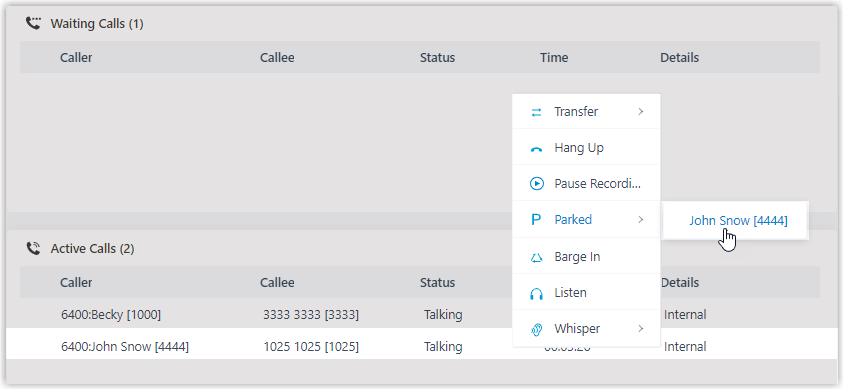Park a Call
Call parking is a method of holding a call on a phone, so that anyone can retrieve the call on another phone. This topic describes how to park a call.
Requirements
To park agents' active calls, make sure that you have been granted the Call parking operation permission by the system administrator.
Procedure
- In the Linkus Web Client or Desktop Client, go to .
- On the Active Calls panel, hover your mouse over an answered call.
- Right click the answered call, and select Parked.
- Select the parked party.
The call is parked on an available parking number. The system puts the parked party's call on hold, and plays a prompt to tell the other party where to retrieve the call.