Hang up a Call
This topic describes how to hang up a call.
Requirements
To hang up agents' calls, make sure that you have been granted the Allow for picking up or hanging up agents' calls permission by the system administrator.
Procedure
- In the Linkus Web Client or Desktop Client, go to .
- On the Waiting Calls or Active Calls panel, hover your mouse over a call.
- Right click the call, and select Hang Up.
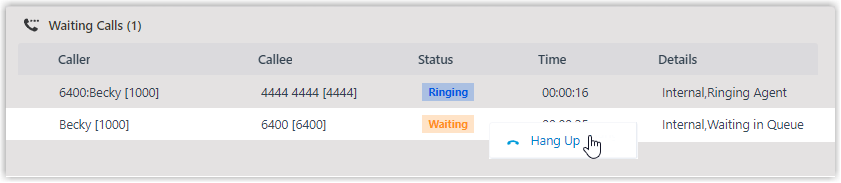
- In the pop-up dialog box, click OK.
The system ends the call.