How to manage recording files?
You can check and manage your one-touch recording files on Linkus.
Linkus for PC
On the menu bar, click ![]() to view and manage your recording files.
to view and manage your recording files.
- Listen to the recording
- Right click the desired recording file, and choose how to play the message.
- Download the recording
- Right click the desired recording file, and click Save as to save the recording file to local PC.
- Call the contact back
- Right click the desired recording file, and click Call.
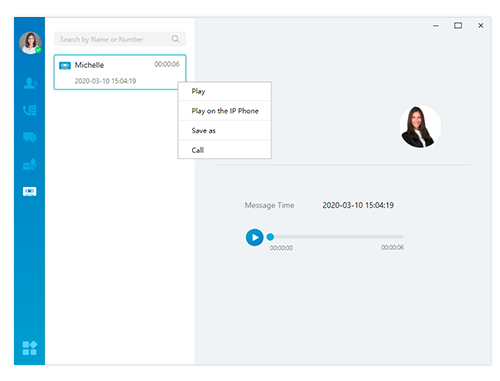
Linkus for Mobile
At the bottom navigation bar, tap .
- Listen to the recording
- Tap
 to play the recording.
to play the recording.
- Call the contact back
-
- Long press a recording file.
- In the pop-up window, tap Callback.