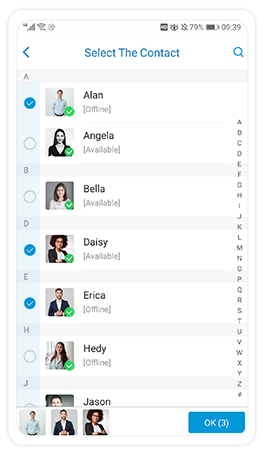How to create a chat group?
Linkus for PC
- On the menu bar, click
 .
. - On the right side of search bar, click
 .
. - Select the checkboxes of desired contacts.
- Click Save.
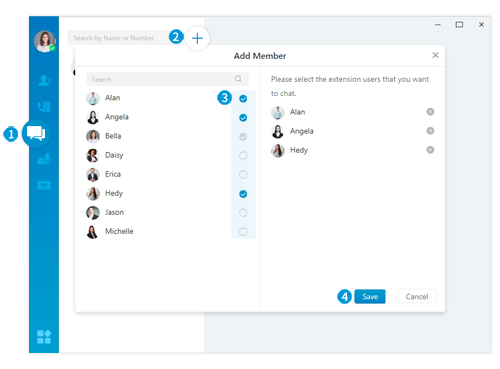
Linkus for Mobile
- At the bottom of Linkus, tap Chat.
- At the top-right corner, tap
 .
. - Select the checkboxes of desired contacts, and tap
OK.