IP Auto Defense
Yeastar K2 IPPBX has default auto defense rules to prevent massive connection attempts or brute force attacks.
Important:
- Do NOT delete the default IP defense rules.
- Change the default IP defense rules under the instruction of our support.
Go to to configure auto defense rules.
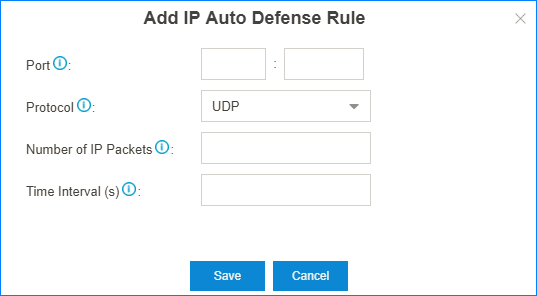
- Port: The auto defense port.
- Protocol: The protocol of the auto defense port.
- Number of IP Packets: The number of IP Packets permitted within a specific time interval.
- Time Interval: The time interval to receive IP Packets.
For example, Number of IP Packets is
90and Time Interval is60; The PBX will block the IP that sends more than 90 IP packets in 60 seconds.