Asterisk Manager Interface (AMI)
The Asterisk Manager Interface (AMI) is a system monitoring and management interface provided by Asterisk. Yeastar K2 IPPBX supports AMI that allows you to connect an AMI client to Yeastar K2 IPPBX.
What is Asterisk Manager Interface (AMI)
Asterisk Manager Interface(AMI) is a standard management interface into Asterisk server. It is a client/server model over TCP that allows a client program to connect to an Asterisk server and issue commands or read events over a TCP/IP stream. With the manager interface, you can control the PBX, originate calls, check mailbox status, monitor extensions and so on.
Connect an AMI client to Yeastar K2 IPPBX
- Enable AMI on PBX.
- Log in to the PBX web interface, go to .
- Select the checkbox of Enable AMI.
- Configure the connection authentication.Note: The default port for AMI interface is 5038.
- Username: Enter the username that can be used by third party to access the AMI of PBX.
- Password: Enter the password that can be used by third party to access the AMI of PBX.
- Permitted IP/Subnet Mask: Enter the
IP address or IP section that is allowed to access the AMI
of PBX. The input format should be
XXX.XXX.XXX.XXX.
For example: 216.207.245.47 means that only the device with IP address 216.207.245.47 is allowed to access the AMI of PBX.
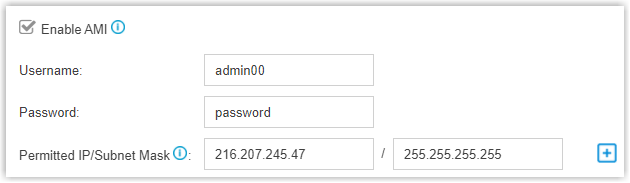
- Click Save and Apply.
- Configure AMI client with the authentication information provided on PBX, and connect client to PBX.