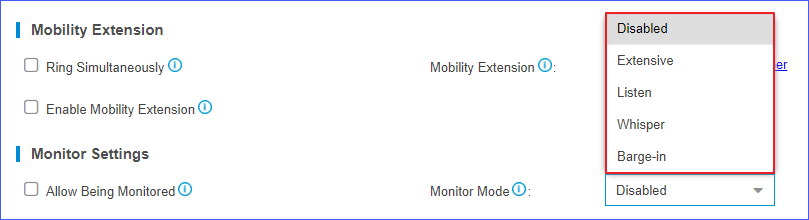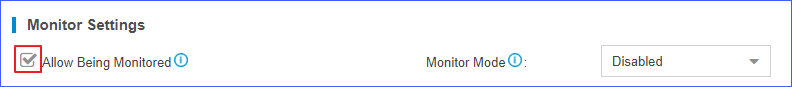To monitor an extension, you need to set monitor settings for both the supervisors
and the monitored extension users.
-
Enable and select a monitor mode for the supervisor.
-
Go to , click
 beside the desired
extension.
beside the desired
extension.
-
On the configuration page, click Features
tab.
-
In the Monitor Settings section, select a
Monitor Mode for the supervisor.
- Disabled: Not allowed to monitor other
extension users' call.
- Extensive: Use any one of listen,
whisper, or barge-in mode to monitor.
- Listen: Listen to a call in real time,
but you can not talk with the monitored extension users.
- Whisper: Listen to a call in real time,
and talk with the monitored extension users privately.
- Barge-in: Listen to a call in real time
and talk with both parties.
-
Click Save and
Apply.
-
Set the extension which will be monitored.
-
Go to , click
 beside the desired
extension.
beside the desired
extension.
-
On the configuration page, click Features.
-
On the Monitor Settings section, select the
checkbox of Allow Being
Monitored.
-
Click Save and
Apply.