Step3. Create a Subnet for YMP
All Azure resources deployed into a virtual network are deployed into a subnet within a virtual network. When creating the virtual network, a subnet is defined to deploy SBC Virtual Machine (VM). You need to create another subnet to deploy YMP VMs.
-
In the search box at the top of the portal, enter virtual networks in
the search box. When Virtual networks appear in the search results,
select it.
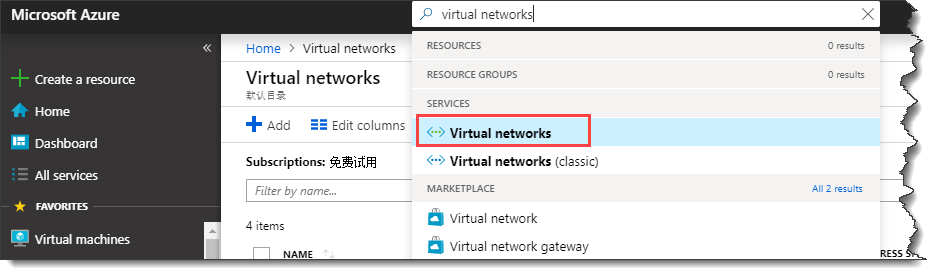
- From the list of virtual networks, select the virtual network you want to add a subnet to.
- Under Settings, select Subnets.
- Select +Subnet.
-
Enter values for the following parameters:
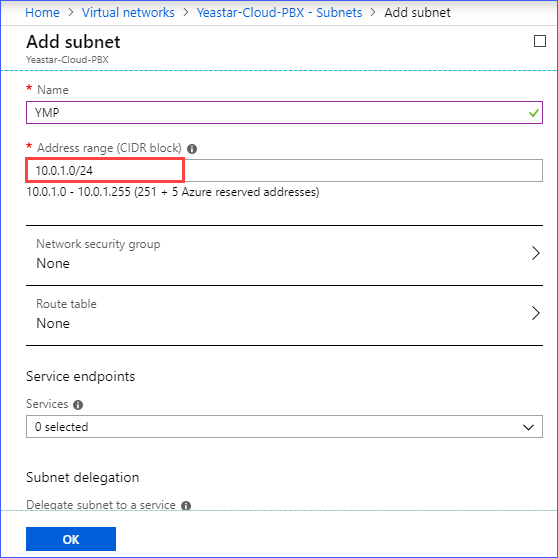
Setting Description Example Name Set a unique name for the subnet. Enter YMP. Address range The range must be within the address space you entered for the virtual network. Enter 10.0.1.0/24. - Leave the rest of the defaults and click OK.