2) Create Internet Gateway
Create an Internet gateway for the VPC. An internet gateway enables your instances to connect to the internet through the Amazon EC2 network edge.
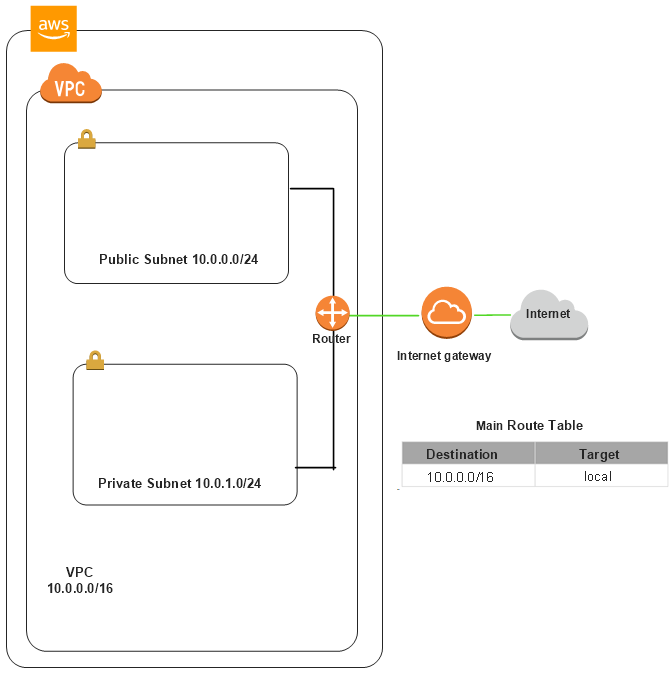
- Open the Amazon VPC console at https://console.aws.amazon.com/vpc/.
- In the navigation pane, select Internet Gateways, then click Create Internet Gateway.
-
Set the Name tag, then click
Create.
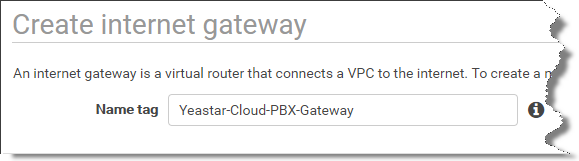
-
On the Internet Gateways page, select and right click
the new created gateway, click Attach to VPC.
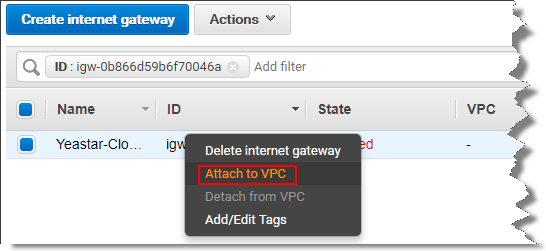
-
Select the VPC that is for Yeastar Cloud PBX.
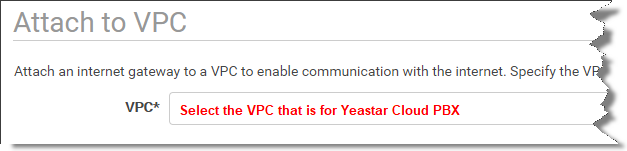
- Click Attach.