3) Bind an EIP address to SBC Instance
Bind an IP for the SBC instance, so that the SBC can can communicate with the Internet.
- Log on to the EIP console.
- Choose the region to the same region as the VPC.
-
Click Bind in the Actions column of the target EIP address.
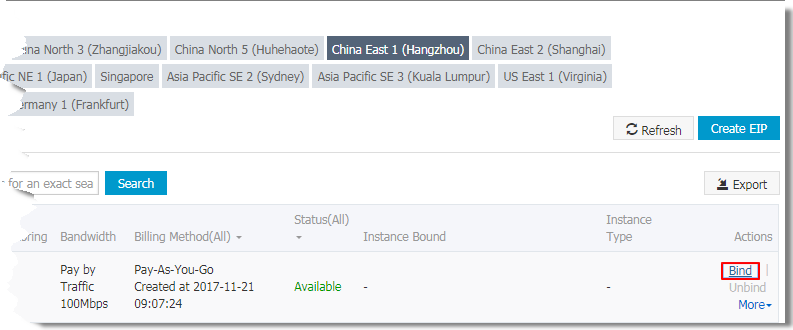
-
In the Bind dialog box, follow these steps:
- Set Instance type to ECS Instance.
- Set ECS instance to the SBC ECS instance.
- Click OK.