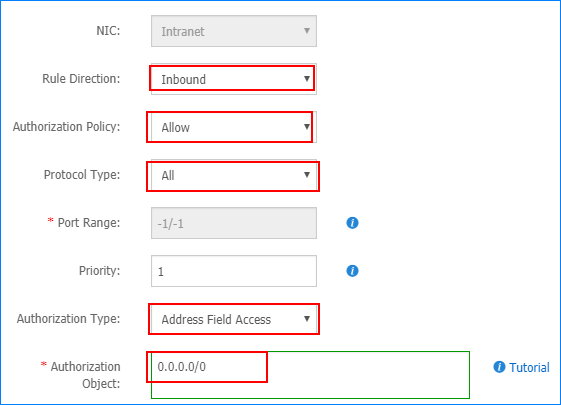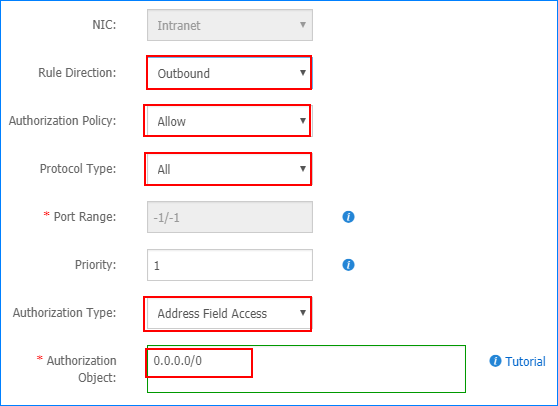Step2. Create a Security Group
A security group acts as a virtual firewall to control the traffic for its associated instances. You need to create a security group for the instances which are in the target VPC.
- Log on to the ECS console.
- In the left-side navigation pane, click Security Groups.
- Select a region. The region of the security group should be the same with the region of the VPC.
- Click Create Security Group.
-
On the configuration page, set the security group.
- Set the Name.
- Select the Network Type as VPC.
- Select the VPC which was created for the SBC and YMP.
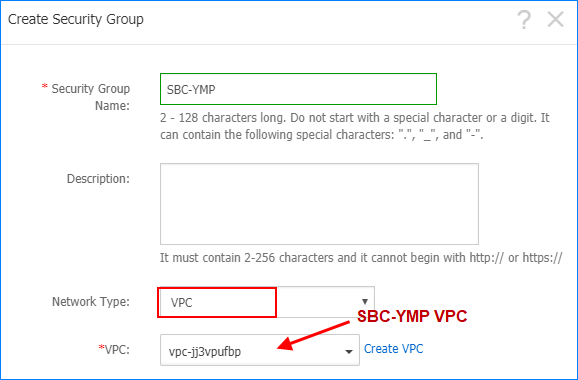
- Click OK and Set the rules immediately.
-
Add inbound security rule.
- Click OK.
-
Add outbound security rule.