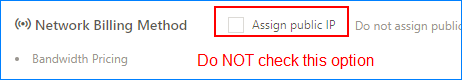Step4. Create a ECS Instance for YMP
Create an ECS instance for YMP by using an existing Ubuntu image.
- Log on to the ECS console.
- On the left-side navigation pane, click Instances.
- On the Instance List page, click Create Instance.
-
Set the Basic Configurations.
-
Click Next Step: Networking, set the
Networking settings.
-
Click Next Step: System Configurations, set the
System Configurations.
- Set the Log on Credentials. You can select a password or an SSH key pair as a credential for a Linux instance.
- Specify the instance name, which is displayed in the ECS console, and the host name, which is displayed inside the guest operating system.
- Click Next Step: Grouping. You can add tags to the instance to simplify future management.
- Click Next Step: Preview to confirm your order.
-
Click Create Order and activate the instance.
When the instance is activated, you can go to the ECS console to view the instance details.