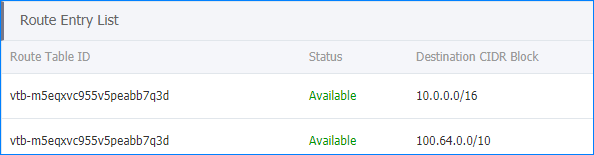Step1. Create the VPC
Create one VPC that will contain SBC server and YMP server.
- Log on the VPC console.
- In the left-side navigation pane, click VPC.
- Choose the region where the VPC is located.
- In the upper-right corner, click Create VPC.
-
Set the VPC Name and select the
CIDR. We recommend the CIDR
10.0.0.0/8.Restriction: The IP segments 172.19.0.0 and 172.17.0.0 are NOT allowed.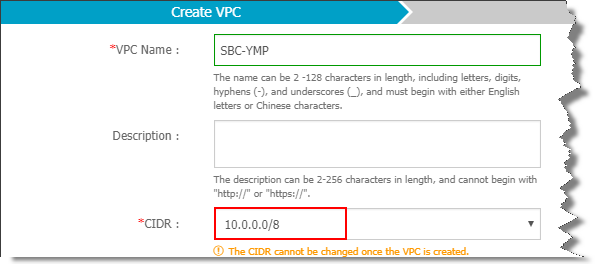
- Click Create VPC.
- Click Next Step.
-
Set the VSwitch.
- Set the Name.
- Select an available Zone. The VPC is only available in the selected zone.
-
Set the CIDR as
10.0.0.0/24.
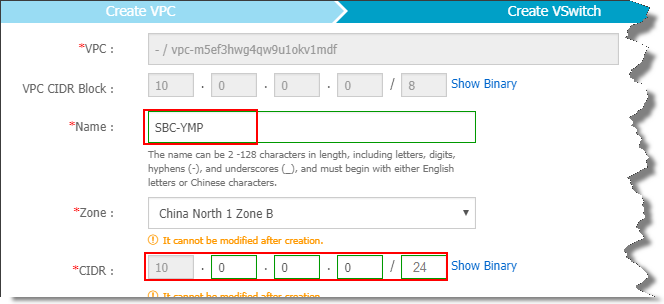
- Click Create VSwitch and click Done.
-
On the VPC list page, click the VPC ID.
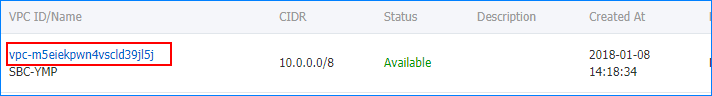
-
Click VRouters, you will see the two auto generated
routers for the VPC.