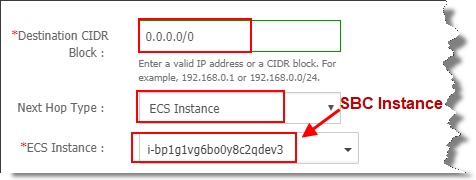4) Set SBC Server as a Gateway
SBC instance can act as a gateway. To send YMP data to the Internet through the SBC gateway, you need to create a route rule.
- Log on to the VPC console.
- In the left-side navigation pane, click VPC.
- Choose the region where the SBC and YMP VPC is created.
- Click the ID of the SBC and YMP VPC.
- In the left-side VPC Details pane, click VRouter, and then click Add Route Entry.
-
In the Add Route Entry dialog, set the rule as the figure below and
click OK.