Supported Features with char
Go to page, you can see a list of feature codes. These feature codes are only available for Room extension users. Users could dial the feature codes on their phones in the Hotel room to initiate specific functions.
Check in & Check out
Room Extension features are controlled by the room status from char.
Room Service
The hotel maid can dial *001 to confirm the room’s status, clean or dirty. The default entry password is 123.
This password can be changed on char server.
Minibar Service
The hotel maid can dial *002 to confirm the consumption status of minibar. Following by the prompt to dial digits.
The mini bar settings are configured on char server. For the detail, refer to char user manual.
Alarm Feature
The hotel customers can set, check, and delete alarms themselves.
- Set an Alarm
Dial
*95xxxxto set an alarm.For example, dial
*952000to set an alarm at 20:00 (8 P.M.). When room phone will ring automatically at the alarm time. - Check Alarms
Dial
*98to check alarms for the room extension. - Delete a Specific Alarm
Dial
*96xxxxto delete an alarm. For example, dial *962000 to delete the alarm at 20:00. - Delete All Alarms
Dial
*97to delete all the alarms for the room extension.
Wake up Call
The hotel guests can dial feature code on their room phones to set alarms themselves, and the alarms will appear on page.
You can check and edit the guest customized wake up calls on the Wake-up Call page.
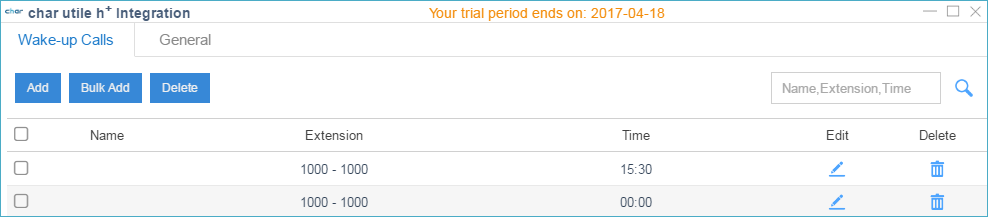
- The Wake-up Call page only shows the guest customized wake-up calls, wake-up calls on PMS system will not be synchronized on the page.
- The hotel receptionist will add wake up calls on the PMS when checking in the guests.