Configure Extensions on the PBX
After the char utile h+ Integration App is installed in the Yeastar S-Series VoIP PBX, all the extensions are regarded as Hotel extensions.
Go to to change the extension type.
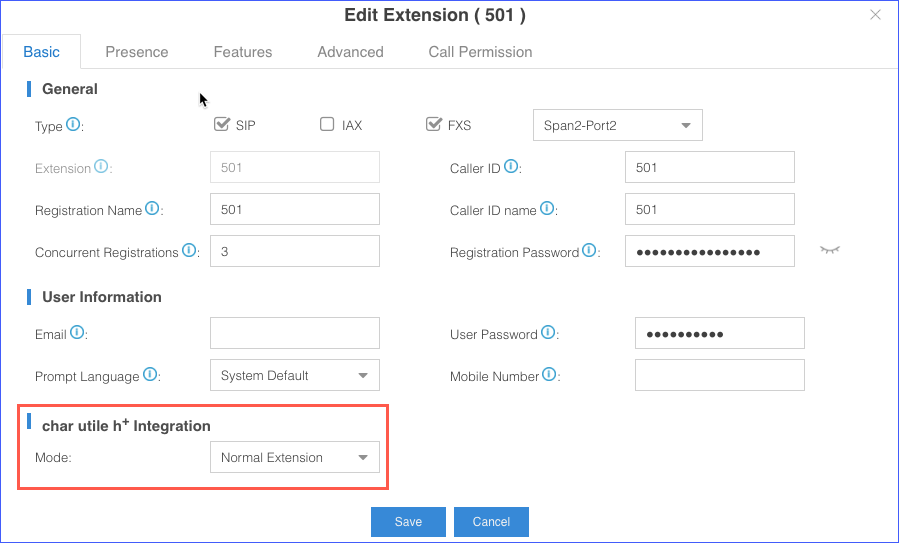
- Normal Extension
A Normal Extension has no limitation. You can use the hotel extension to make internal calls, outbound calls and receive inbound calls. Generally, the Normal extensions will be assigned to the Hotel reception and managers.
- char Extension
A char Extension’s features are limited by the room status of the char server. If a room status is Check-in, you can use the room extension to make internal calls, outbound calls and receive inbound calls. If the room status is Check-out, you can only use the room extension to make internal calls.