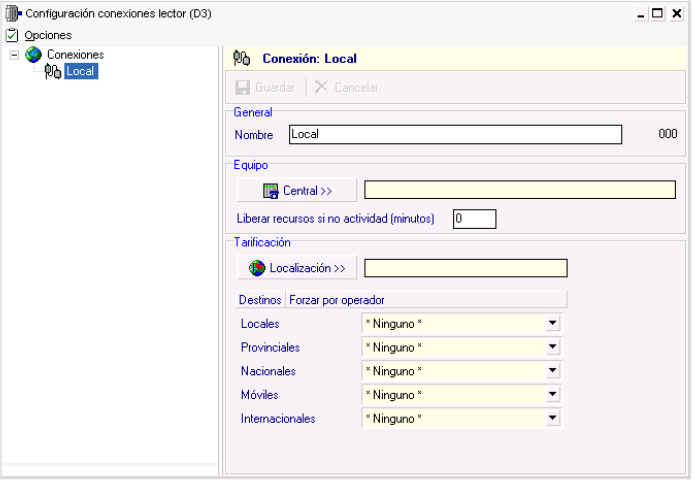Configure the Connection with char
To connect Yeastar S-Series VoIP PBX to char, you don’t need to do any connection configuration on the PBX.
All you need to do on Yeastar S-Series VoIP PBX is to enable the char utile h+ Integration App. The other work you need to configure is on the char server.
Refer to the char Installation for details.
Generally, you need to assign Yeastar S-Series VoIP PBX a local IP that is in the same network segment with the char server.