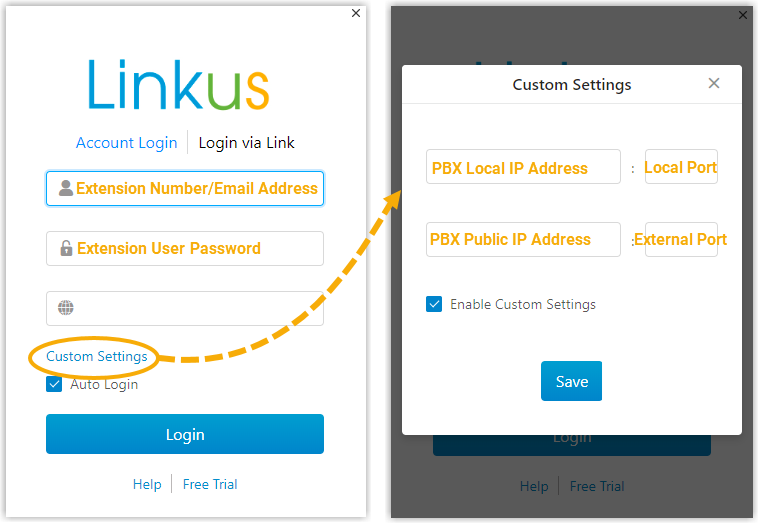Send Linkus Client Login Credentials to Users
After you enable Linkus Client for users, you need to send login credentials to these users. This topic describes what you need to do to provide users with login credentials, and how users can log in to Linkus Client.
Send login credentials to users for quick login
In most cases, you can send Linkus emails to users. In this way, users can log in to Linkus Client in seconds via the QR code or link provided in the emails.
- Prerequisites
-
- You have set up System Email .
- You have bound extension numbers with email addresses.
- Procedure
-
- Log in to PBX web interface, go to .
- To send Linkus
emails to all users, do as follows:
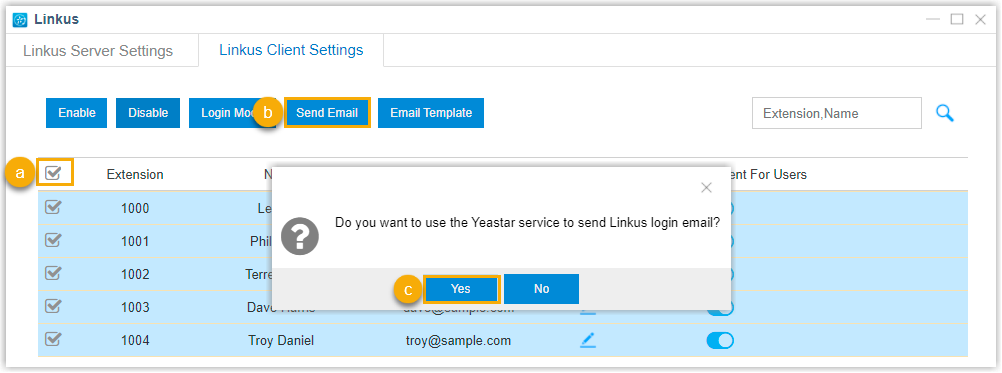 Tip: PBX only supports selecting all the extensions for the current page. You can set a larger Displaying value to display more extensions on one page.
Tip: PBX only supports selecting all the extensions for the current page. You can set a larger Displaying value to display more extensions on one page.- Select the checkboxes of all the extensions.
- Click Send Email.
- In the pop-up dialog box, click Yes.
- To send
Linkus email to a specific user, do as follows:
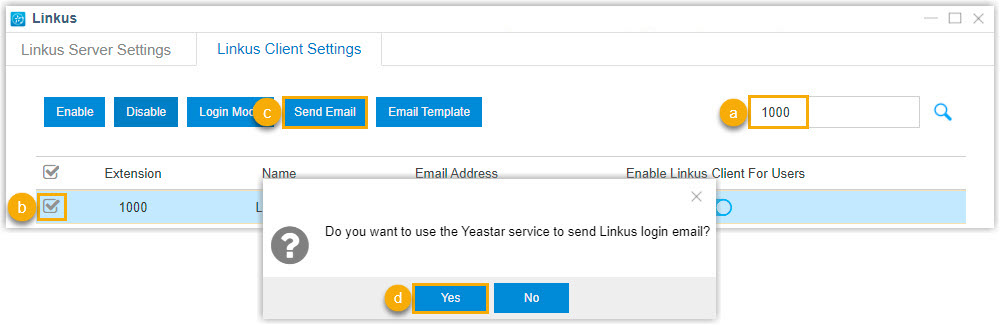
- Search the user by extension number or name.
- Select the desired extension user.
- Click Send Email.
- In the pop-up dialog box, click Yes to confirm.
- Result
-
Users will receive Linkus login emails. They can log in to Linkus Client by scanning the QR code or pasting the link provided in the emails.
Linkus Mobile Client Quick Login Linkus Lite Quick Login 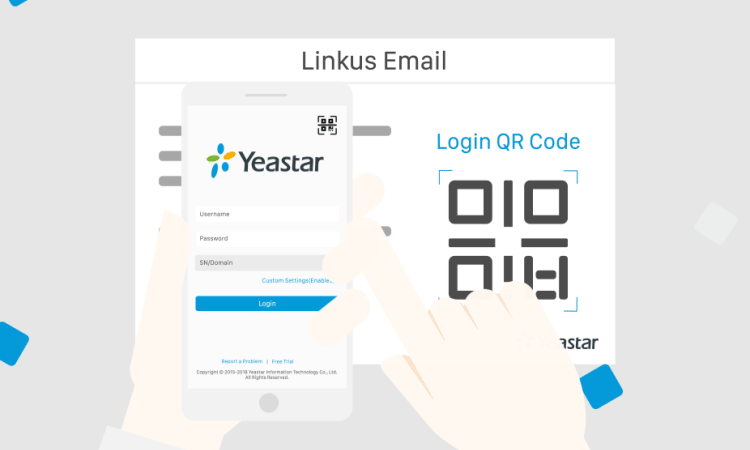
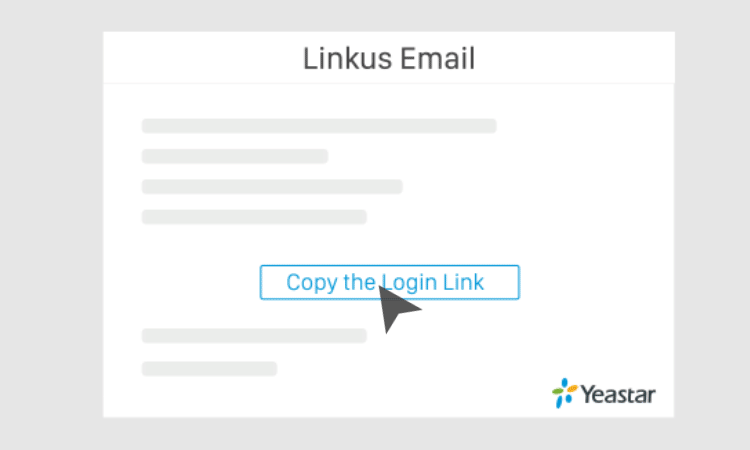
Send login credentials to users for manual login
In case users fail to receive Linkus emails or access mailbox, you can provide users with PBX credential and extension credential. Users can manually log in to Linkus Client by entering PBX credential and their extension credentials.
- Login credential
-
Depending on different kinds of Linkus Server that you have set up, you need to provide different information for users to log in to Linkus Client.
Linkus Server Type Login Credential Linkus Server (with LCS/LCS Pro) - PBX serial number
- Email address or extension number
- User password
Linkus Server (without LCS/LCS Pro) - PBX local IP address and local Linkus port (for local login)
- PBX public IP address and external Linkus port (for remote login)
- Email address or extension number
- User password
- Linkus login
-
Linkus Mobile Client Manual Login Linkus Lite Manual Login Figure 1. Linkus Server (with LCS/LCS Pro) 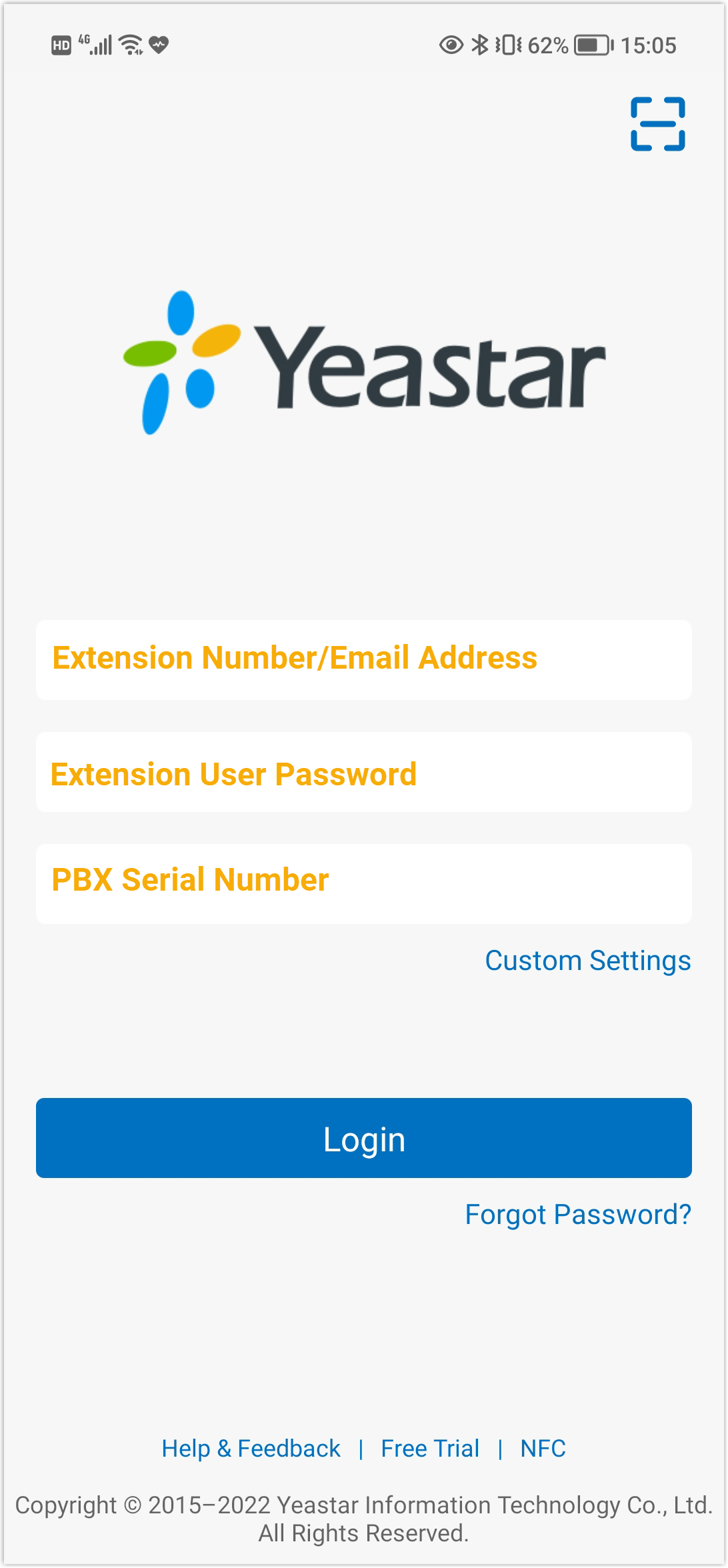
Figure 2. Linkus Server (without LCS/LCS Pro) 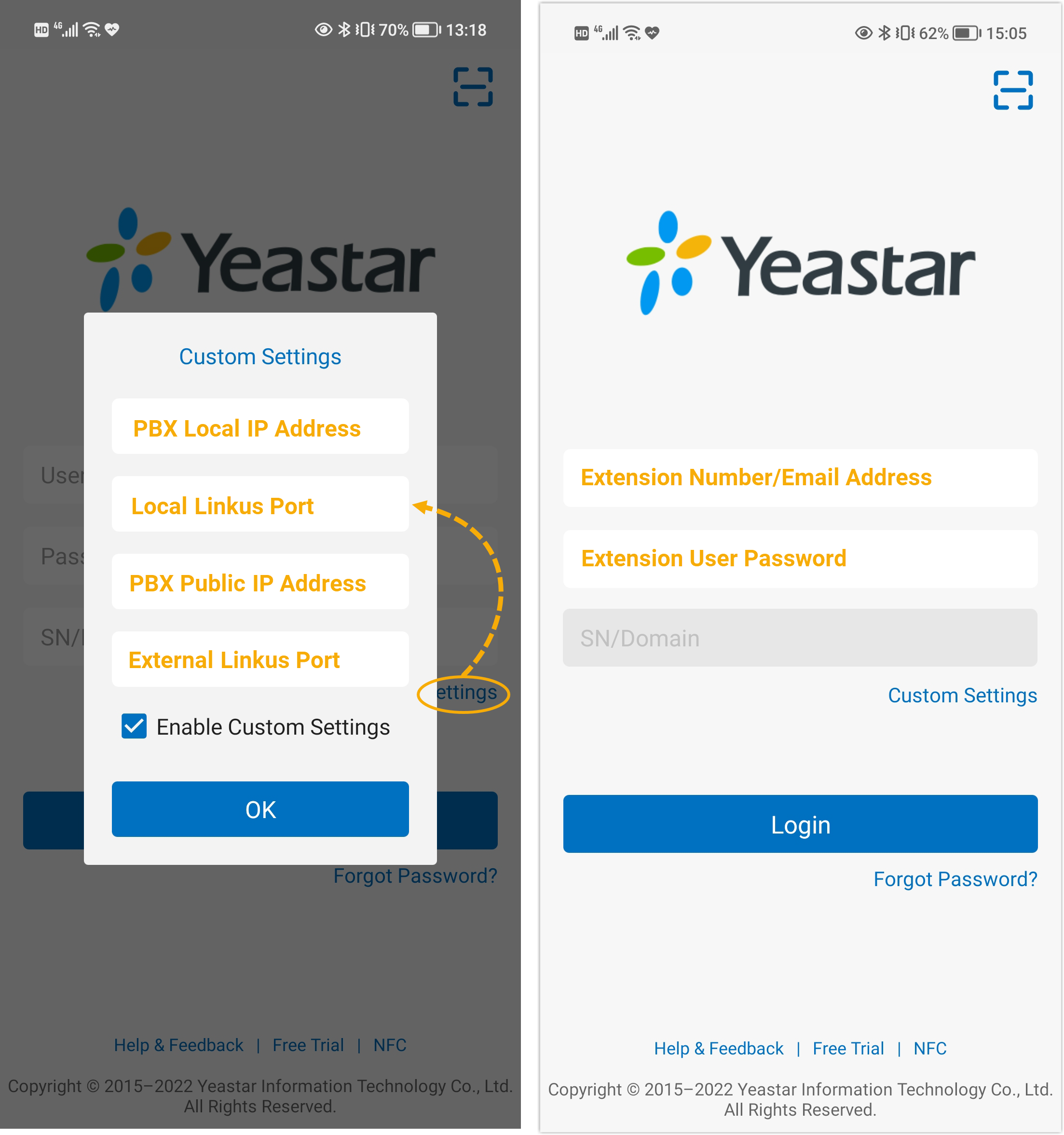
Figure 3. Linkus Server (with LCS/LCS Pro) 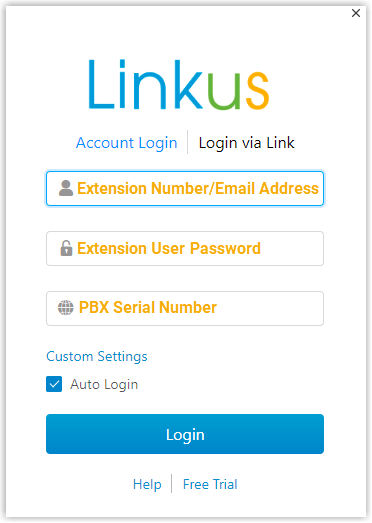
Figure 4. Linkus Server (without LCS/LCS Pro)