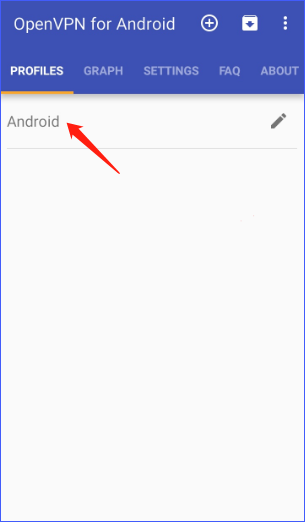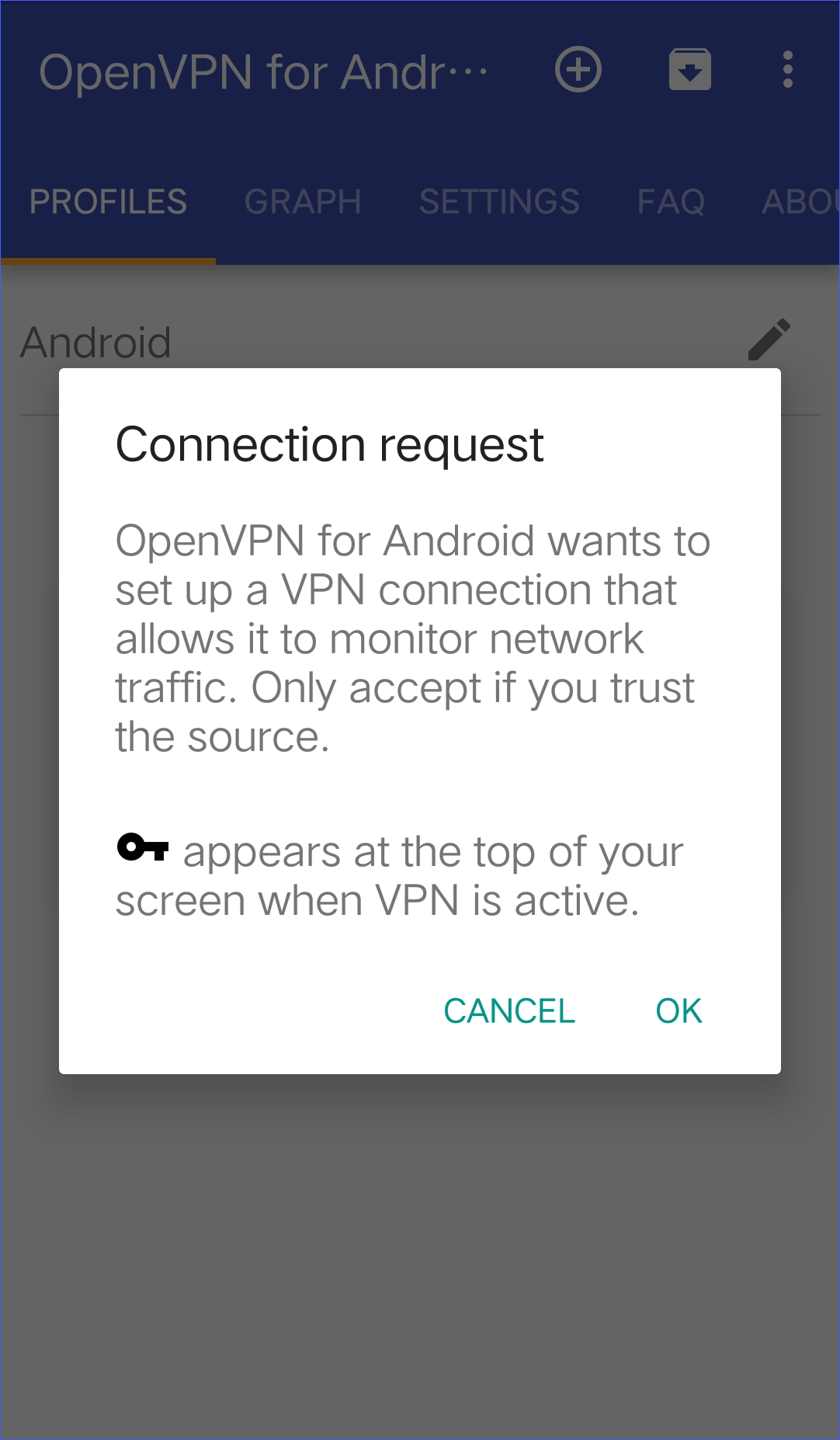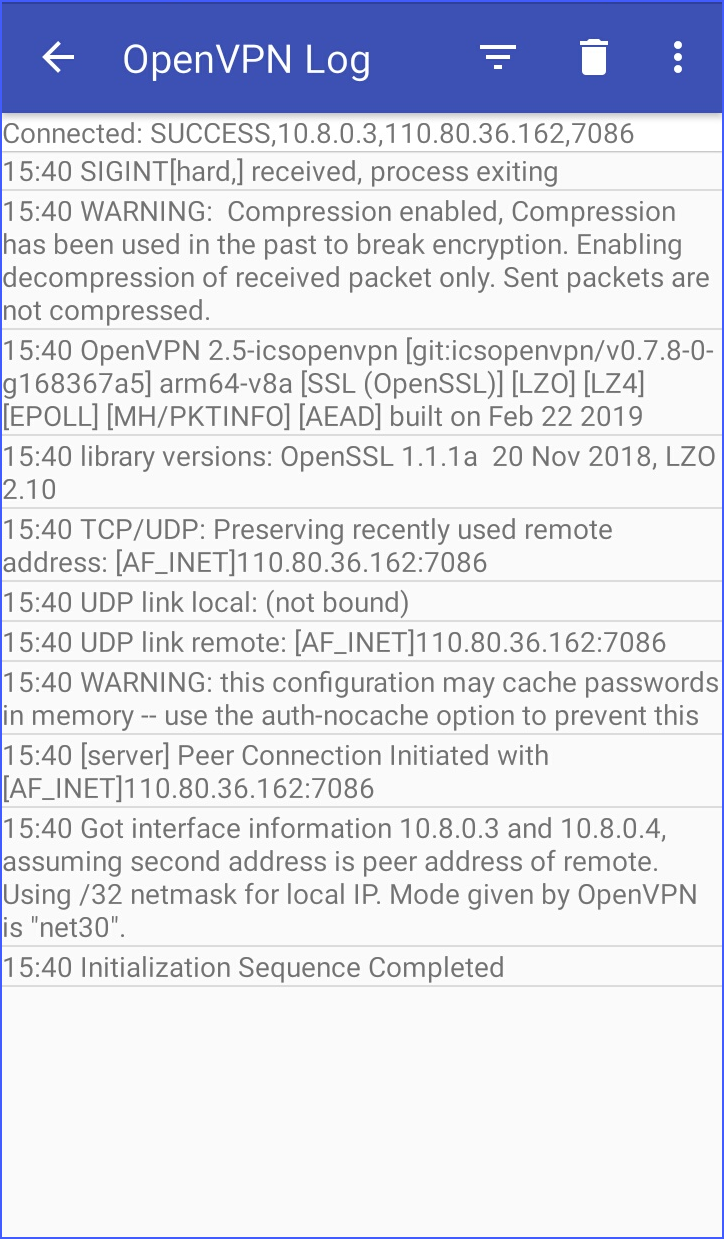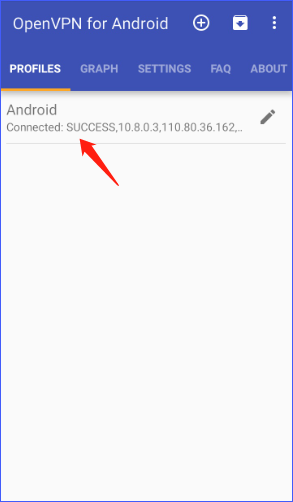Connect Android Phone to Yeastar S-Series VoIP PBX via OpenVPN
OpenVPN for Android is an open source client compatible with all versions of Android 4.x or later. Before connecting your Android phone to Yeastar S-Series VoIP PBX, you need to install the OpenVPN on your phone.
Note: Make sure that the TUN device mode is used on VPN
server.
- Put the following files to your Android phone.
Table 1. Files for Android client File Note ca.crt Root Certificate Authority Android.crt a certificate file for Android client Android.key a key file for Android client Android.ovpn an OpenVPN connection file passfile Required for OpenVPN username/password authentication ta.key Required for client when SSL/TLS is enabled on the OpenVPN server - Open the OpenVPN app on your Android phone.
- Tap the icon
 and navigate to the folder location
where you copied the files.
and navigate to the folder location
where you copied the files. - Tap the OpenVPN connection file end with
.ovpn, and then tap to confirm the imported files.
to confirm the imported files.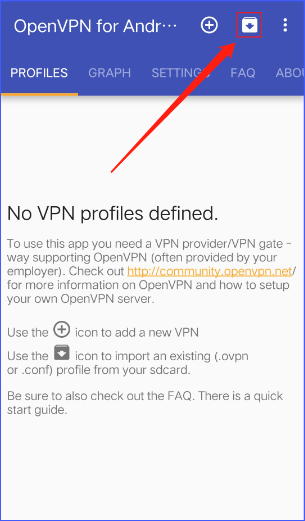
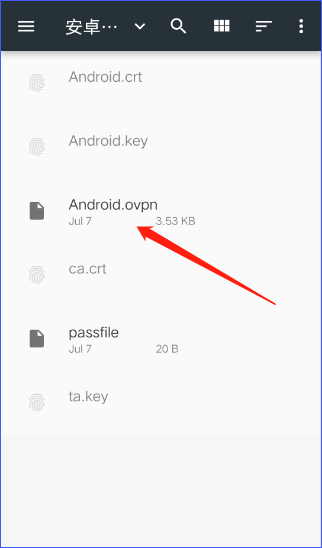
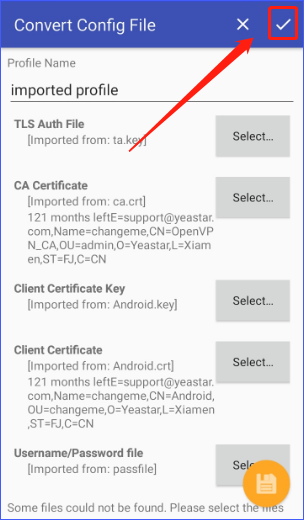
- Tap the server name Android, and tap
OK to accept the connection.
The OpenVPN log shows you the connection process.
If the client is connected to the PBX server, you can see the status shown as below.