Dial-in Conferencing
You can set up a meeting in advance. Members can dial the conference number at the scheduled time to join the conference.
An internal user joins the conference
An internal user can directly dial the conference number to join the conference. For example, an extension user can dial 6400 to join conference 6400. If a participant password is required, extension users should enter the password. Only password is authenticated can extension users join the conference.
An external user joins the conference
To allow external users to join the conference, you should set the destination of an inbound route to conference, and inform external users of the phone number for the trunk which is used in the inbound route. External users will be routed to the conference after dialing the trunk number.- Log in PBX web interface, and go to , add an inbound route.
- Enter the inbound route name.
- Select a trunk.
- In the Destination field, select
Conference and select a specific
conference.
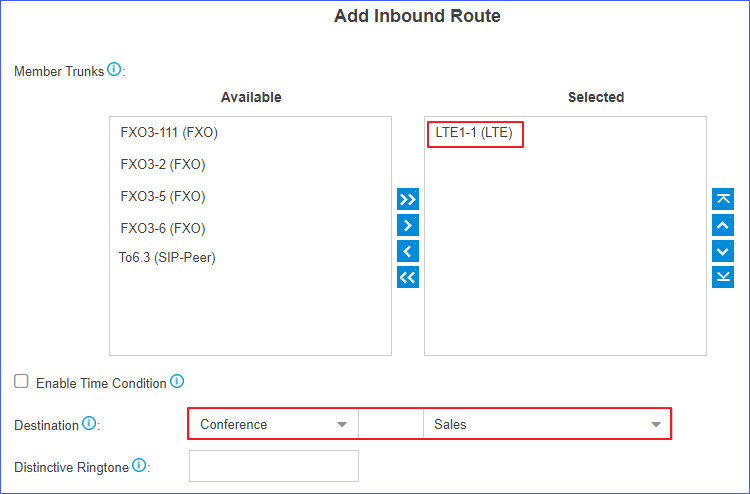
- Click Save and
Apply.
External users can dial phone number of the selected trunk to join the conference.