Add Bulk Rooms
Add bulk rooms to help you improve the work efficiency.
- Go to , click Bulk Add.
-
Set the bulk rooms.
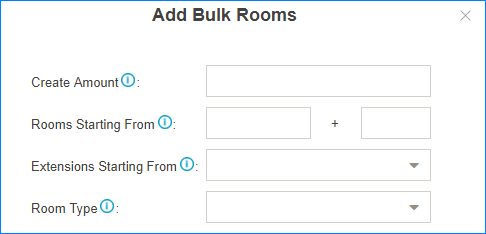
- Create Amount: Set how many rooms to add.
- Rooms Starting From: This setting is for the room
name.
You can set room name as “Room” +”Extension Number”, the room number will then increase following the extension number.
For example, add 3 rooms in batch, and the Room Starting From as “Room + 1000”, the room names for the 3 rooms will be “Room1000”, “Room1001”, and “Room1002”.
- Extensions Starting From: Set the extension for the rooms.
- Room Type: Choose the room type for the bulk rooms.
- Click Save and Apply.