Add a Room
After you set up the room types, you can add rooms according to the room types.
- Go to , click Add.
-
Set the room settings.
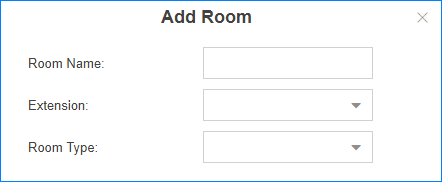
- Room Name: Set a name for the room.
- Extension: Choose the phone number of the room.
- Room Type: Choose the room type of the room.
- Click Save and Apply.