Add Additional Settings in Custom Template
Search your desired setting in the default templates, if the desired setting is not included in the default template, you can add a relevant sentence or change the default value in your custom template.
Note: The values you will add in the template should be supported by the phone
manufacturer.
- Go to , add a template or edit a template.
- On the configuration page, click Other tab.
-
Enter your desired sentence(s).
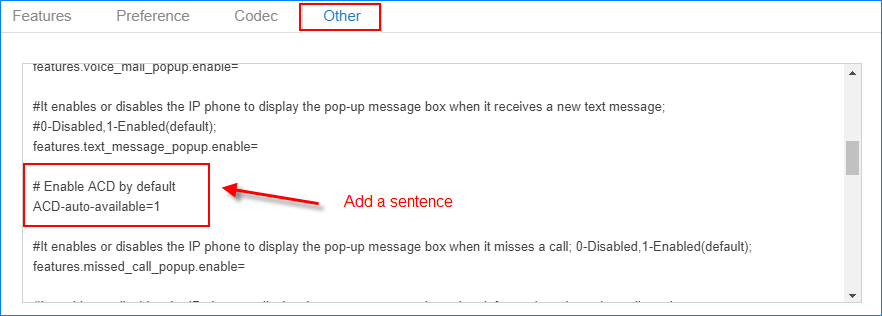
-
You can also change the default value in the customized template.
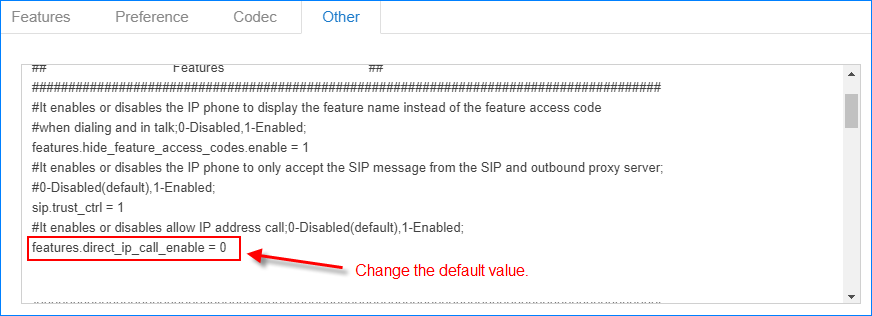
- Click Save and Apply.