Auto Provision Phonebook
You can upload a phonebook to the PBX, and auto provision the phonebook to all the users' phones.
Note:
- After auto provisioning phonebooks to the users' phones, the existing phonebooks on their phones will disappear.
- Auto provisioning phonebook only works for the phones that were registered to the PBX via auto provisioning.
- Go to , click Upload Phonebook.
-
On the configuration page, select the phone manufacturer, and click
Browse to choose an xml file.
Note:
- The file name should not contain special characters.
- To make an xml file, contact your phone manufacturer; you can also log in the phone web interface, export an xml file to start with.
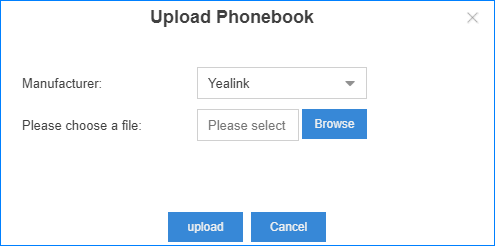
- Click Upload to upload the file to PBX.
- Reboot the phone(s) and update phonebook