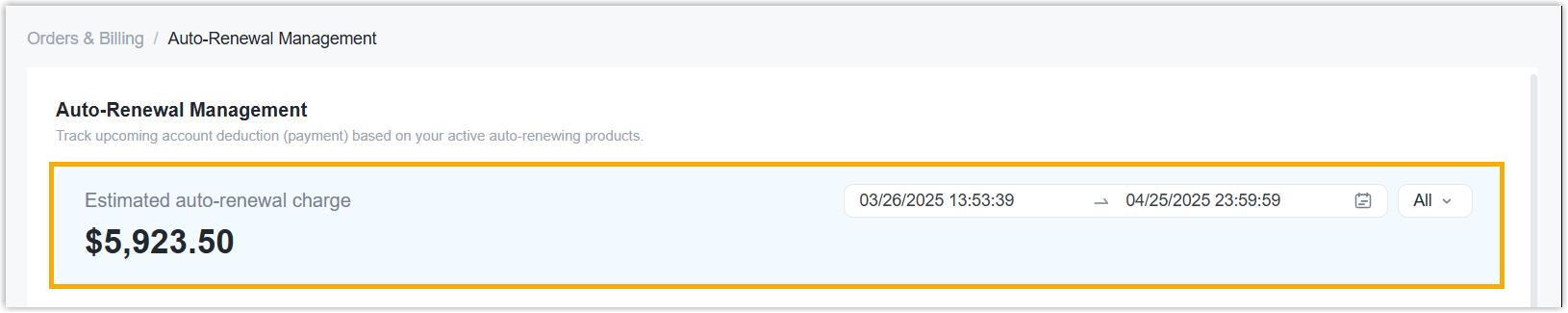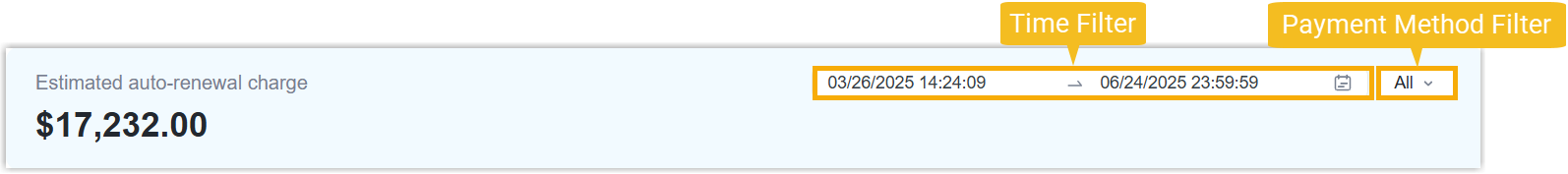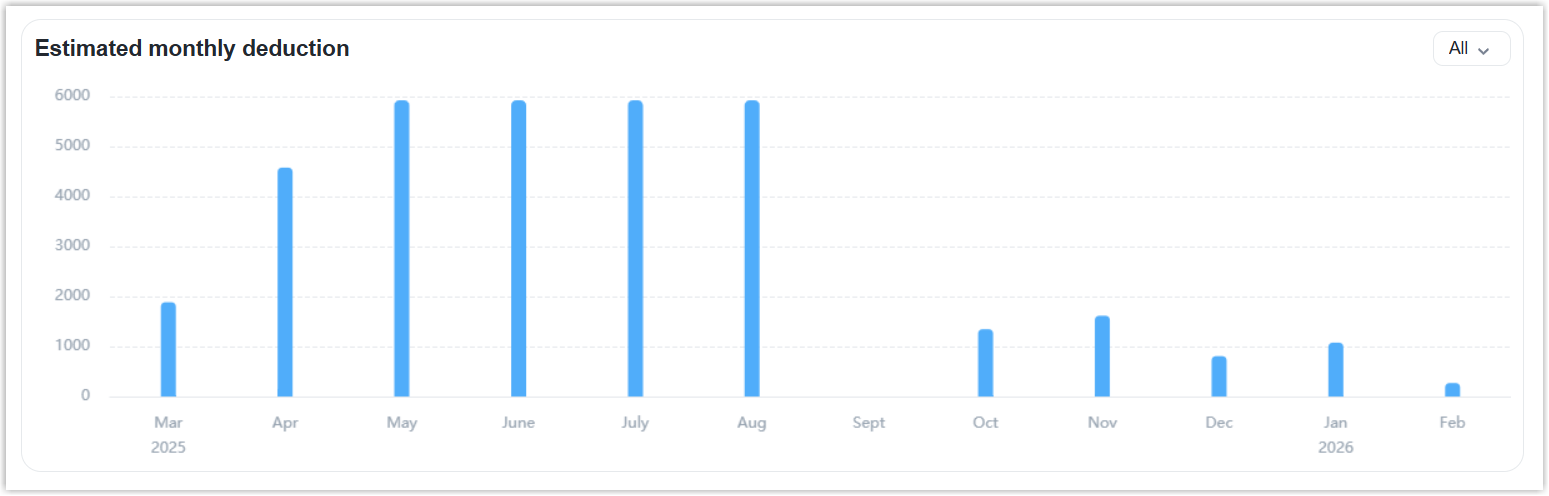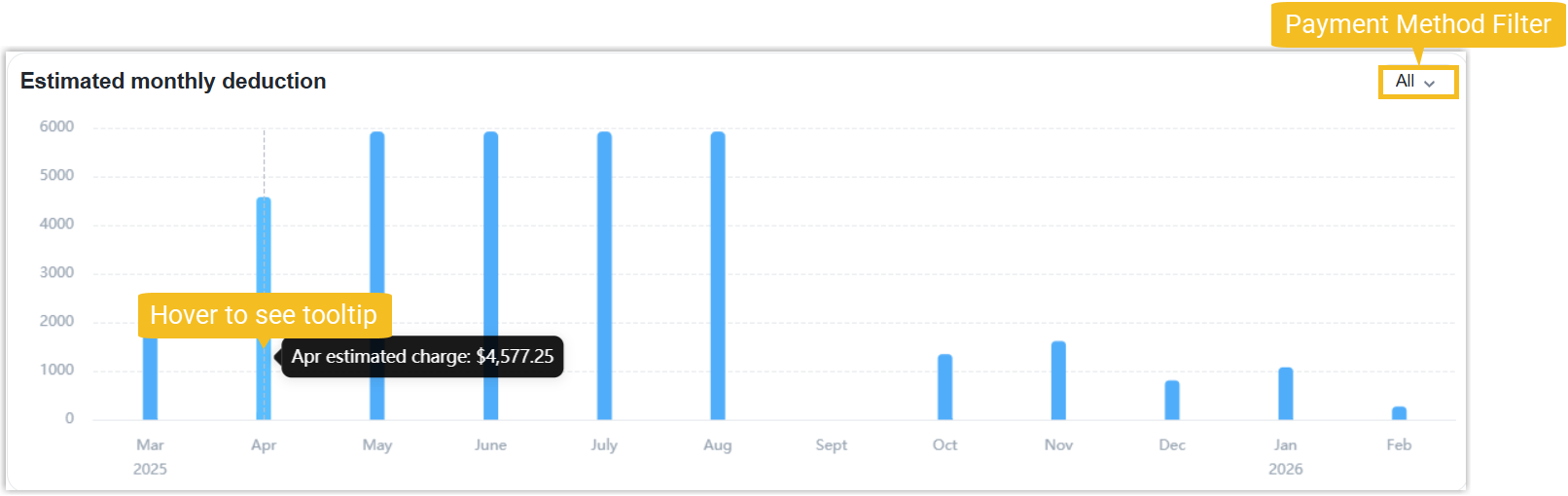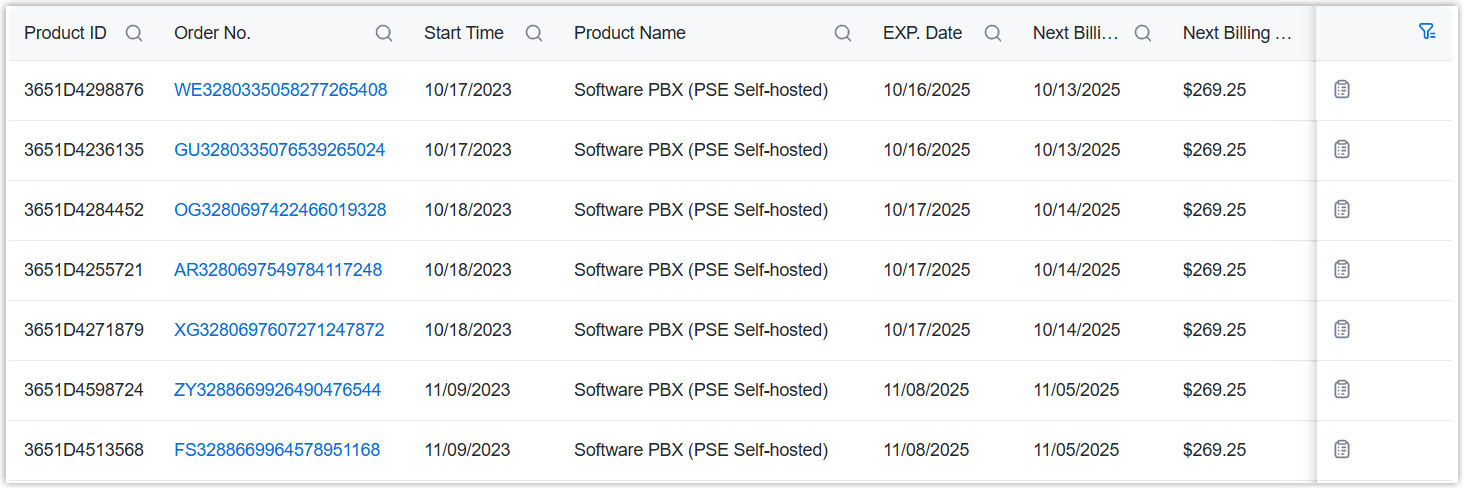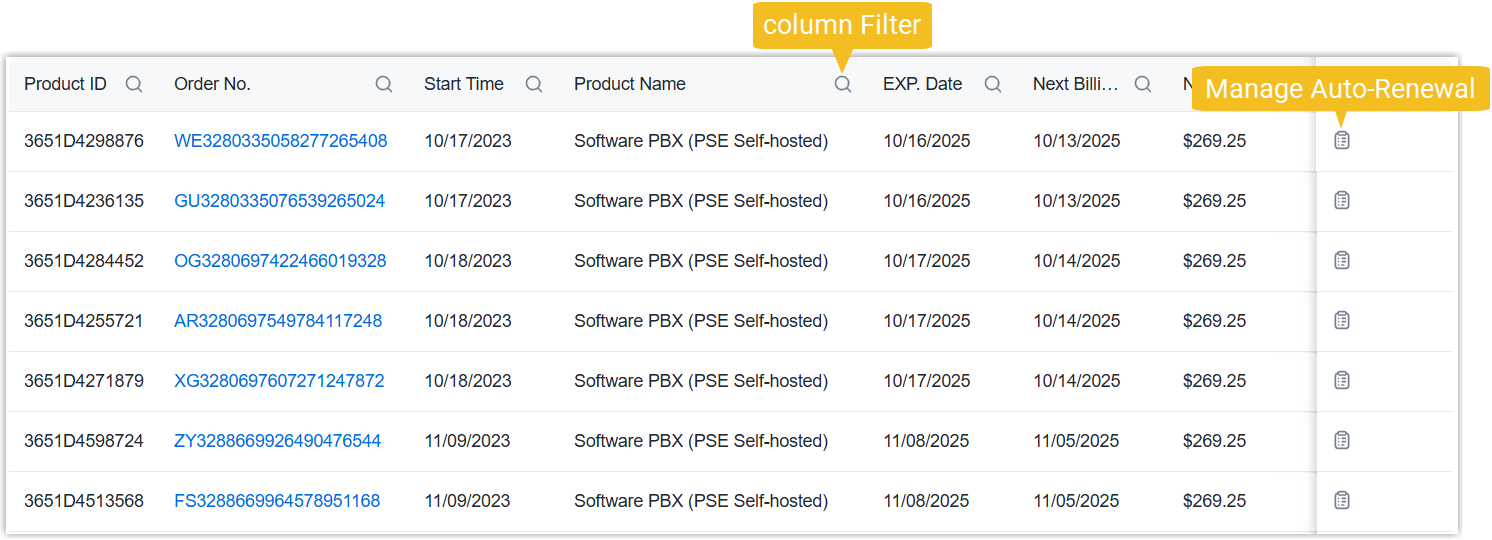Check Upcoming Renewal Fee for Existing Subscription
After you enable auto-renewal for subscription, Yeastar Partner Portal will send a reminder email to the billing contact 7 days before the subscription expires, and deduct the renewal fee 3 days in advance. To avoid subscription disruption, ensure that sufficient funds are available to cover the payment. You can check the upcoming renewal fee for existing subscriptions to stay prepared.
Procedure
- Log in to Yeastar Partner Portal, go to .
- Refer to the following information for full details.
- Estimated auto-renewal charge
- This section presents you a overview of the estimated auto-renewal fee for the existing subscriptions in the next 30 days.
- Estimated monthly deduction
- This section presents you a overview of the estimated auto-renewal fee for the existing subscriptions on a monthly basis.
- Product order
- This section presents you a overview of the products that has enabled auto-renewal.