Reset the Password of Super Administrator
As a super administrator, you can reset your web login password if you forget the password.
Prerequisites
- You need to provide both username and email address, or you cannot reset
your password.Important: If you forget the username of super administrator, you need to reset the system to reconfigure a new username.
- For P-Series Basic Plan, you can only reset your password in the local network of the PBX system.
Procedure
- Access the PBX web login page, click Forgot Password? to
enter the Forget Password page.
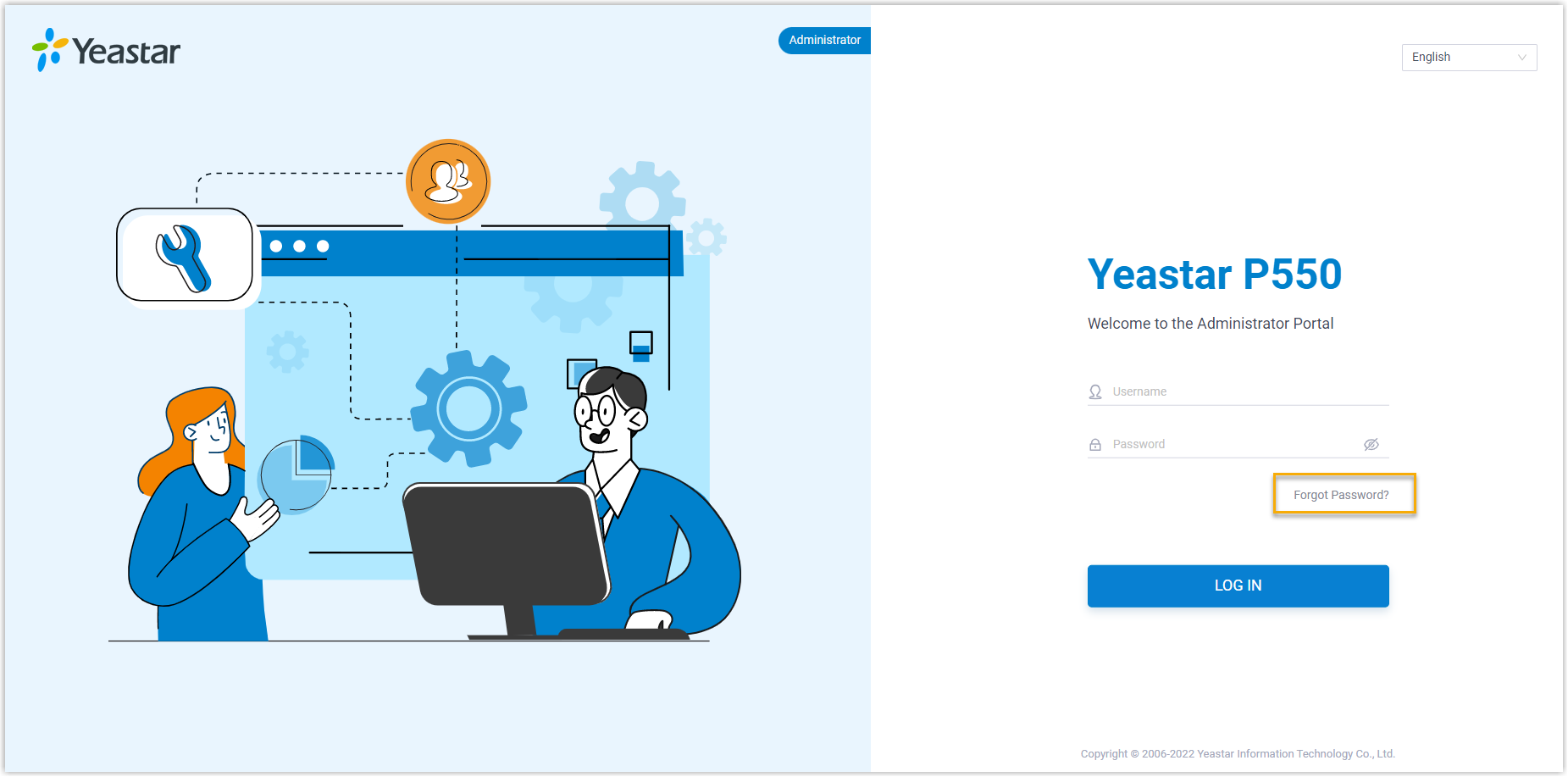
- On the Forget Password page, enter the following information:
- Extension number or username: The username of super administrator.
- Email Address: The email address that is associated with the super administrator.
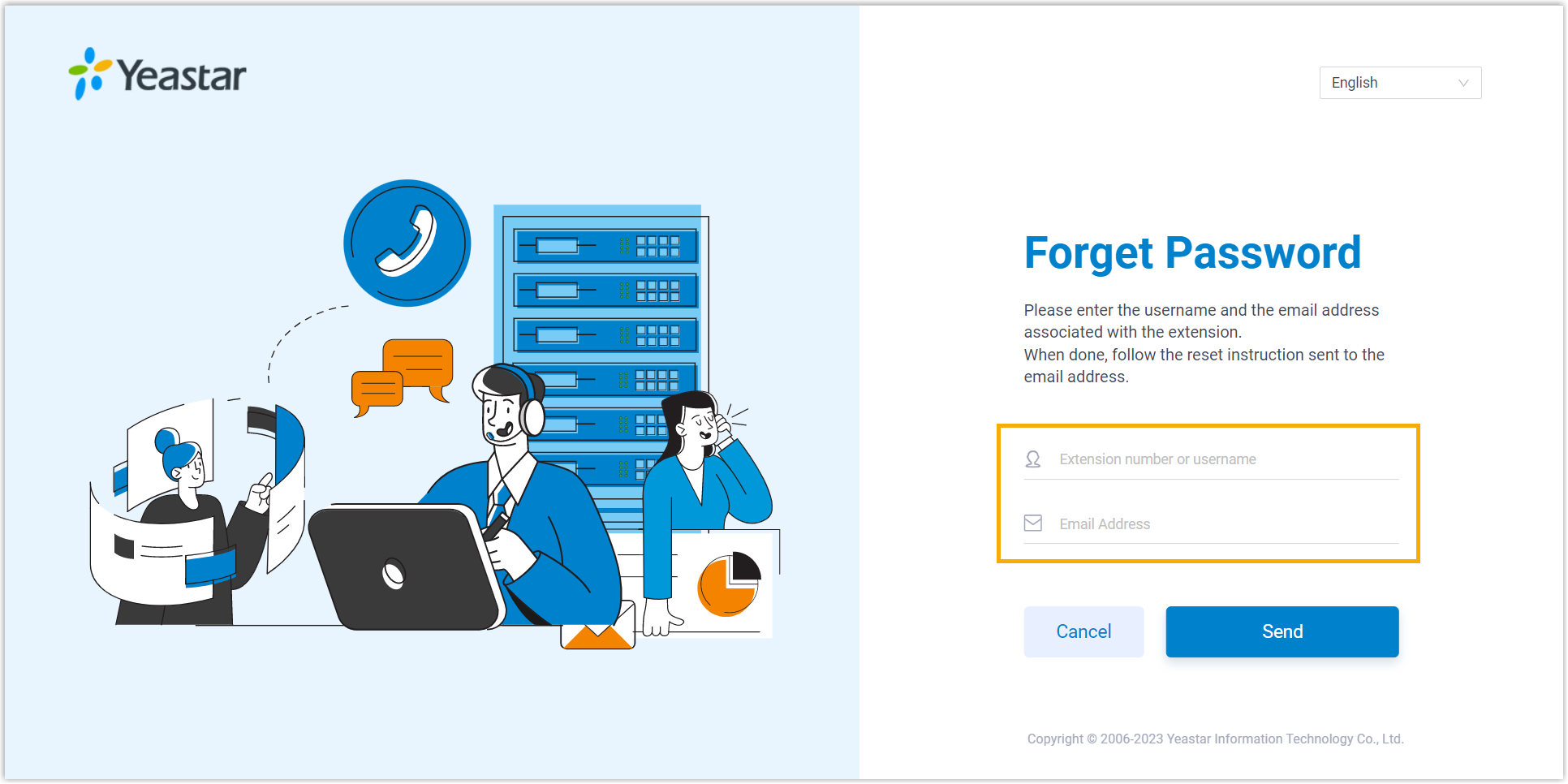
- Click Send.
A password reset email is sent to super administrator's email address.
- Check the password reset email, and click the link provided in the email to
enter the Reset Password page.Note: This link is valid for 30 minutes and can only be used once.
- On the Reset Password page, enter your new password twice, and click Save.
Result
The password of super administrator is changed. You need to log in to PBX administrator portal by the new password next time.