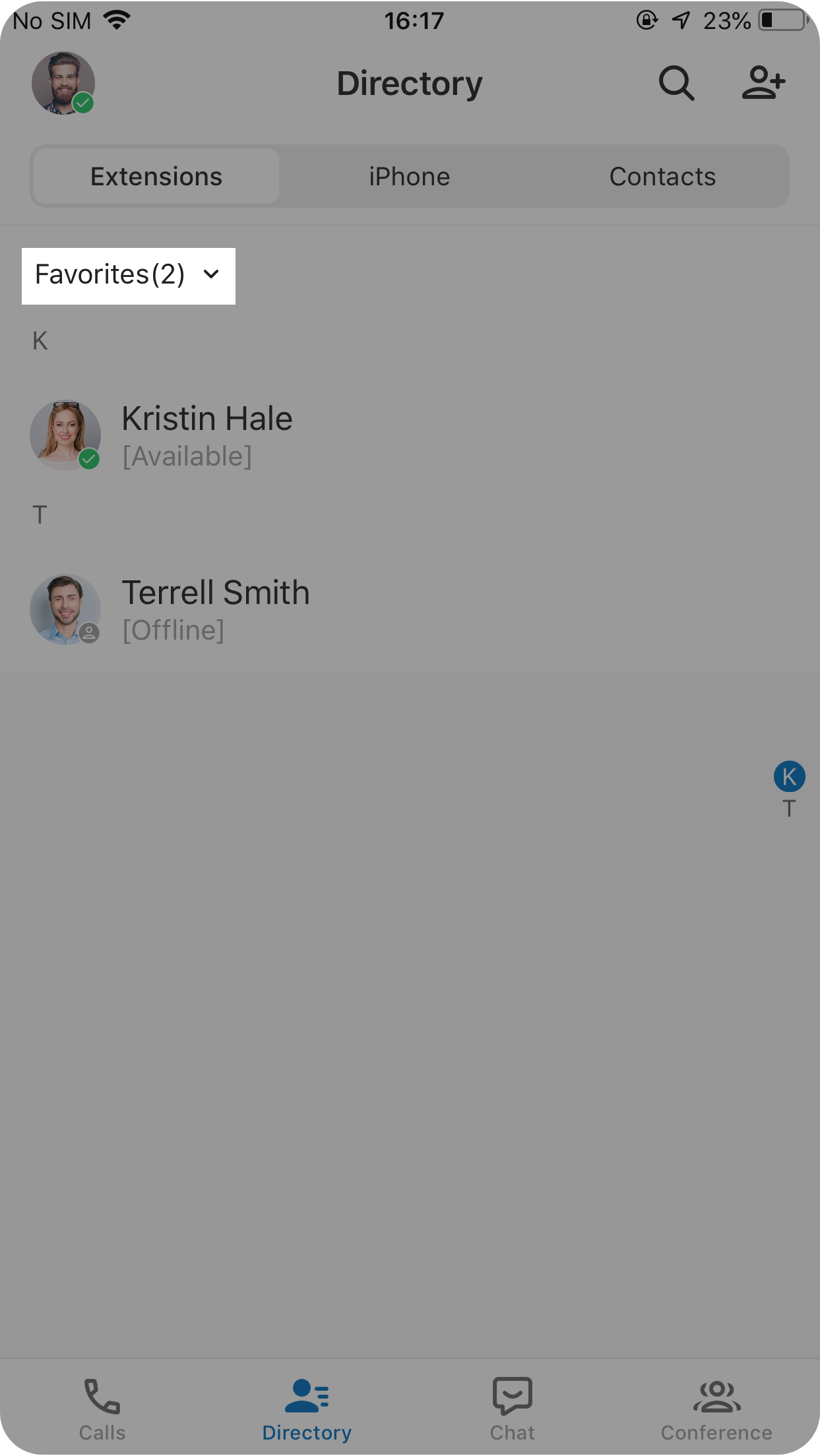How to add an extension to my Favorites List on Linkus Mobile Client?
- On Linkus Mobile Client, go to .
-
Tap the desired extension.
-
On the extension details page, tap
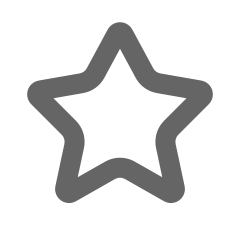 .
.The extension is added to your Favorites list. You can find the extensions which you communicate with most often in the list.