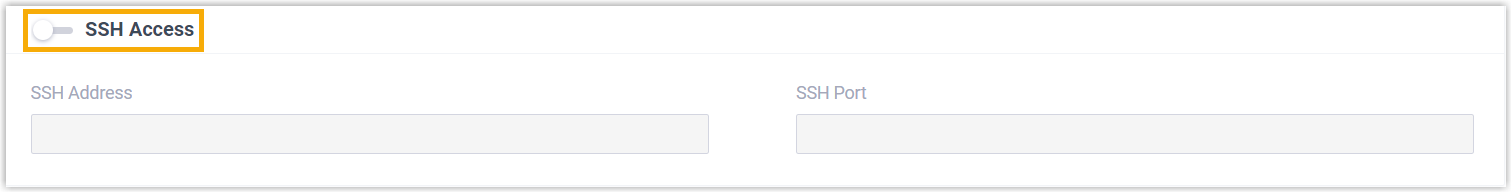System Security
System Security is the first line of defense in multi-layered security strategy, providing basic protection to shield your phone system from known threats and security breaches. You can enhance system security by Upgrade Firmware and Disable Secure Shell (SSH).
Upgrade Firmware
Typically, the most recent firmware version is often the most secure with bugs and vulnerabilities being found and fixed. In addition, with technology evolving, some critical security features or layers of protection are only supported in the latest version. For security reasons, it is important to keep your PBX firmware up to date.
- Go to .
- In the Automatic Upgrade section, select Check for updates and
notify me, then specify the frequency and time as
needed.Note: We recommend that you upgrade the system during non-business hours to avoid service interruption.
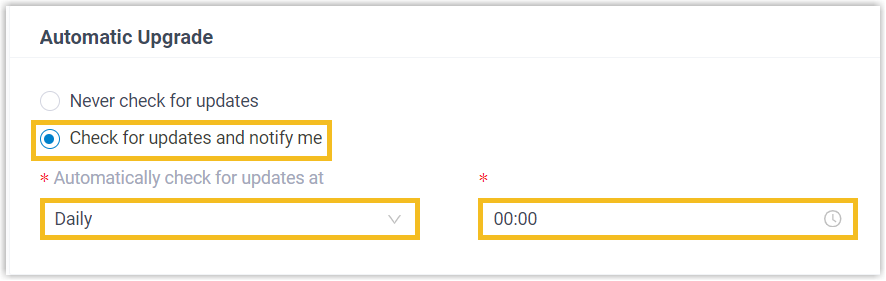
- Click Save and Apply.
Disable Secure Shell (SSH)
Hackers are constantly scanning for SSH servers and repeatedly trying thousands of username and password combinations in seconds until gaining access to the server. Once the hackers gain access, they can get valuable information for toll fraud or other malicious purposes. To prevent this, we recommend that you disable SSH for PBX system and enable SSH ONLY when troubleshooting is required.
To disable SSH, go to , turn off the switch of SSH Access.