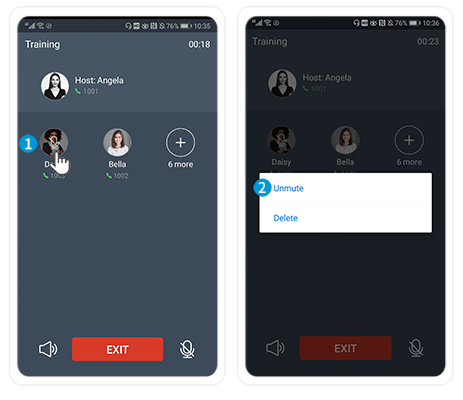How to mute/unmute a conference member?
All the conference members can mute or unmute themselves by tapping Mute/Unmute icon.

The conference host can mute or unmute a conference member as follows.
Mute a conference member
- Tap the avatar of the desired conference member.
- Tap Mute.
Other conference members will not hear the muted member's voice.
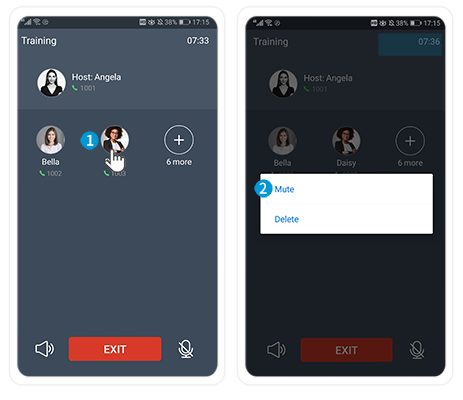
Unmute a conference member
- Tap the avatar of the desired conference member.
- Tap Unmute.