Room Settings
Set the room phones and room status.
Go to to configure the room settings.
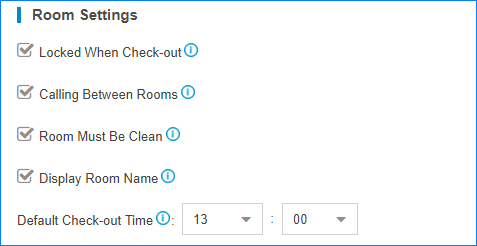
- Locked When Check-out: After guests check out, room phones will be locked automatically, and can not be used to make outbound calls or internal calls between hotel rooms.
- Calling Between Rooms: The Hotel guests in different rooms could call each other using the room phones.
- Room Must Be Clean: The room status must be clean, or you cannot check in the guest with this room.
- Display Room Name: If the RoomA guest makes calls to RoomB guest using the room phone, the room name will be displayed as caller ID.
- Default Check-out Time: Set the default check-out time.